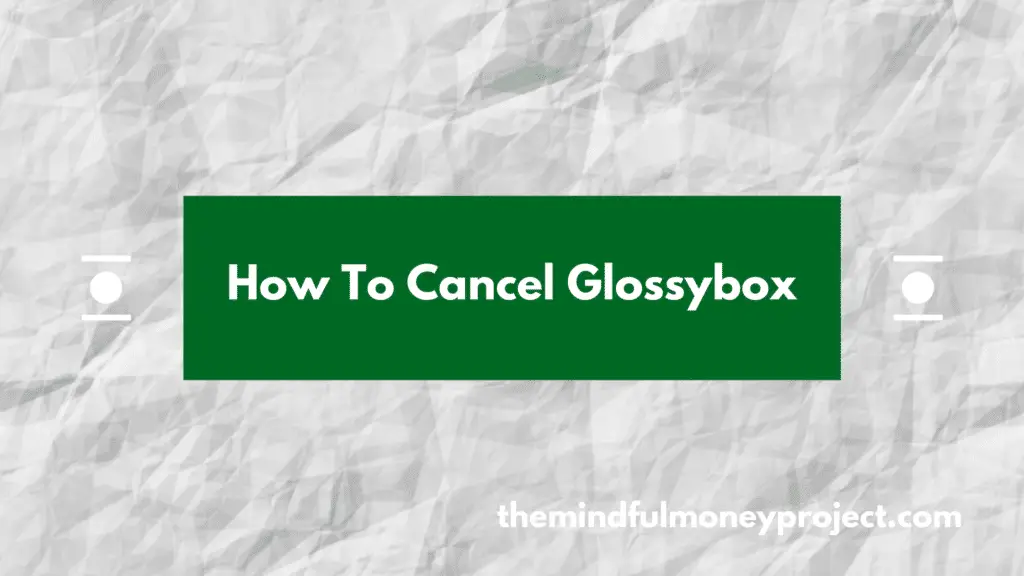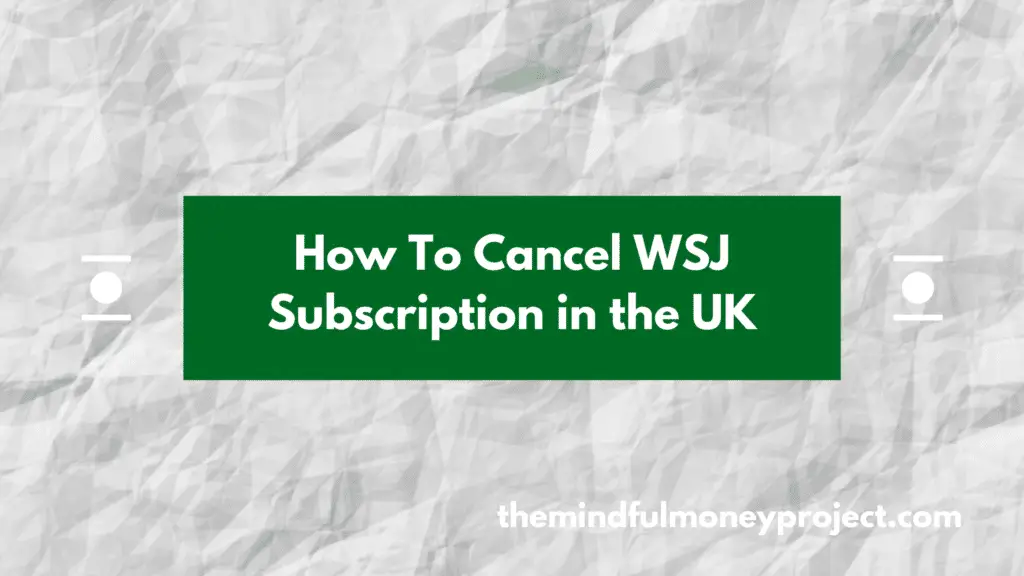Wanting to cancel your monthly beauty box subscription? We’ve laid out the steps you need to take below on how to cancel glossybox in the UK.
How To Cancel Glossybox UK
If you’re looking to cancel your Glossybox subscription (for our UK readers), you’ll need to contact the customer service team via either:
- Calling the customer service team on 020 3598 1587 or
- Contacting them by live chat by logging in to your Glossybox account online
In order to cancel your Glossybox, you’ll need to cancel by the 14th of the month otherwise your cancellation will be effective from the following month.
How to cancel a 12-month Glossybox subscription
If you’ve signed up and paid for the 12 month subscription, but want to cancel, you’ll need to stop your subscription from auto-renewing when the 12 months is up.
To do this, you will need to contact the Glossybox customer service team by either:
- Calling the customer service team on 020 3598 1587
- Live chat by logging in to your Glossybox account online
What is Glossybox?
Glossybox is a monthly subscription service providing you a selection of 5 beauty products delivered to your door each month. They offer subscriptions on a monthly basis, as well as a 12 month subscription which tends to be cheaper. You can also buy for example 3 months subscriptions up front.
How To Stay On Top Of Your Monthly Subscriptions
Here at The Mindful Money Project we always bang on about how trimming back on your monthly subscriptions is one of the most impactful ways to give your personal finances a spring clean.
With 20-30 minutes of work every 6-12 months, you can save yourself literally hundreds (if not thousands) of pounds a year. Very few things will offer a better return on your time, which means more pounds in your pocket.
How to know what subscriptions you have?
Well you could do it the manual way, by downloading your bank statements and tagging up any transaction you see repeat each month.
However, there is an easier way.
Try downloading one of the top budgeting apps. Our favourites are Snoop*, Emma* and Plum*.
These apps connect to your bank accounts and automatically categorise your transactions. They also flag your repeating subscription payments as well as a whole host of other features such as automatic saving and budgeting.
Once you have the list of monthly subscriptions, you’ll be able to comb through and cancel any that you don’t use, or don’t use enough to get the value from it.
This process won’t take long and can save you lots for very little effort, so is definitely worth doing at least once a year.
*Any links with an asterisk may be affiliate links. Even though we may receive a payment if you use this link to sign up for the service, it does not influence our editorial content and we remain independent. The views expressed are based on our own experience and analysis of the service.
Interested in more money saving articles? Check out our other articles below.
How to Save Money Fast in the UK – 13 Easy Wins You Can Implement TODAY
Found yourself in a squeeze and looking to shoot rocket fuel into your personal finances?…
How To Cancel Wall Street Journal (WSJ) Subscription in the UK?
You’re looking to cancel your Wall Street Journal (otherwise known as WSJ) subscription in the…
THE cheapest way to get Sky Sports
We all love the epics that are shown on Sky Sports, but we’re not as…
How To Cancel Unite Union Membership in the UK
Looking to cancel your Unite Union membership but unsure where to start? We’ve done the…
Easy and painless ways to save money every month
Maybe you’re preparing for a particularly financially tight month. Or you’re looking for ways to…
How To Cancel Racing TV UK (Sky or Direct)
Staying on top of your monthly subscriptions can help to streamline your finances. You may…