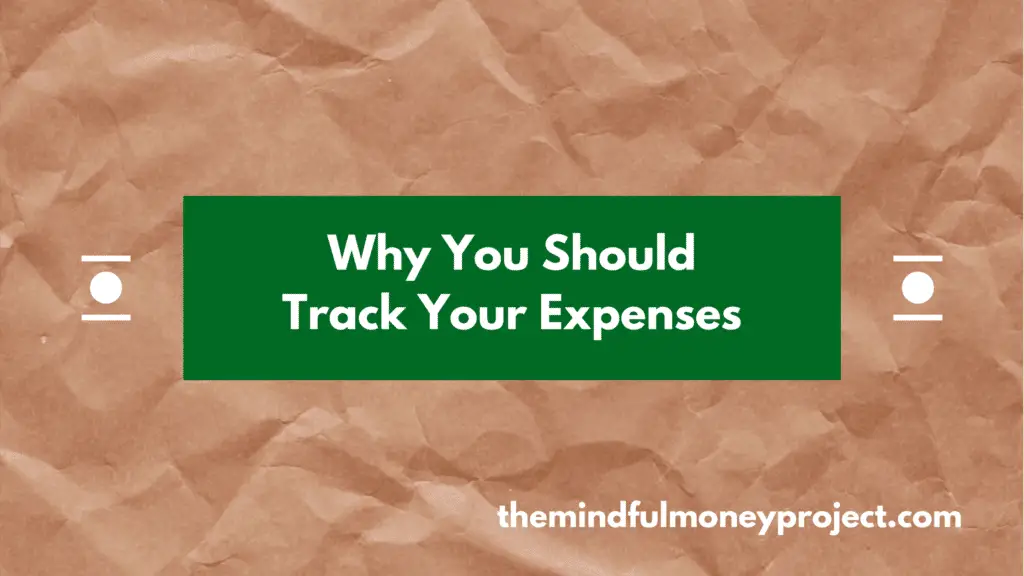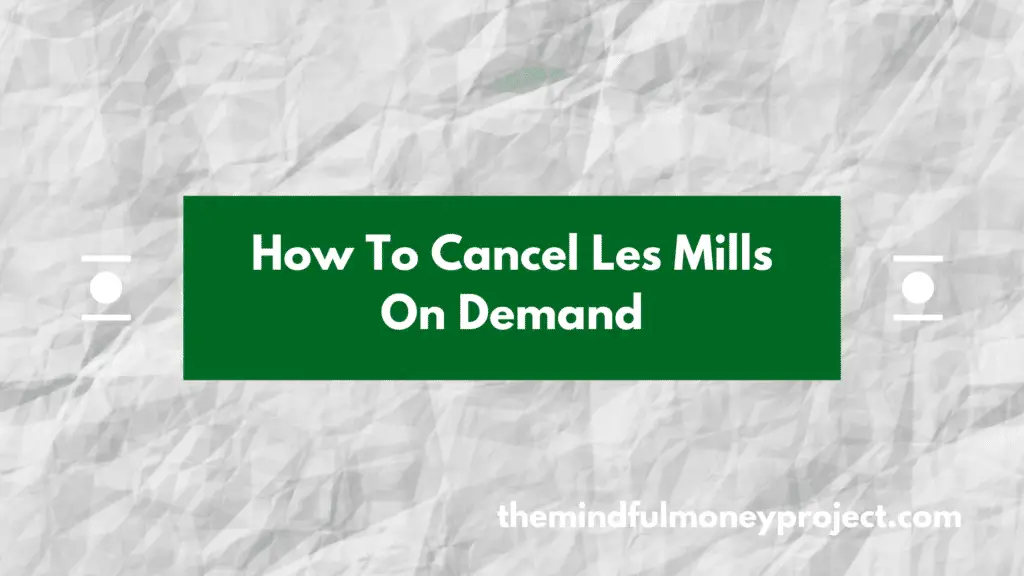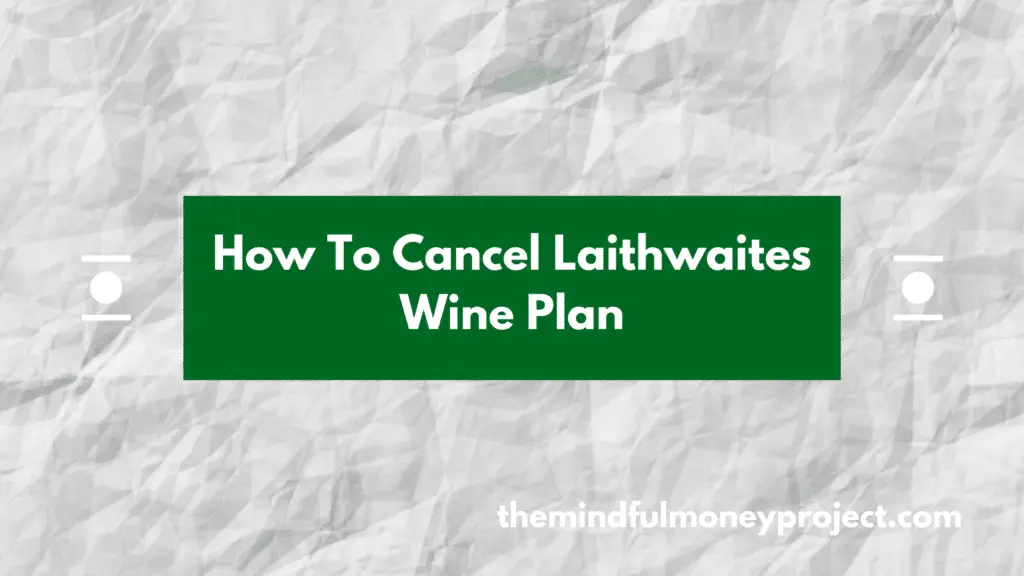Looking to cancel your Unite Union membership but unsure where to start? We’ve done the research and pulled out the steps you need to take to cancel your membership.
What is the Unite Union?
The Unite Union is a workers union that campaigns for and protects workers’ rights across a variety of industries, from education to transport and health.
How To Cancel Unite Union Membership in the UK
Seeing as you’re here, you’re looking to cancel your Unite Union membership.
In order to cancel your Unite Union membership, the easiest way is to:
- Go to the Unite website
- Navigate to their contact page
- Select the “I have a work/membership enquiry” option
- Fill in the form explaining you wish to cancel
You will then get a response with the next steps and confirmation (if no next steps needed).
People will be looking to cancel for a variety of reasons. However, given the sensitive nature of the area the Unite Union helps with, it may be worth giving them an opportunity first to understand why you want to cancel membership, in order for them to understand and help support.
How To Stay On Top Of Regular Subscriptions
Staying on top of regular outflow payments is a good way to keep your finances in good shape. Obviously important expenses like union membership you will want to think through and take proper advice before making your mind up.
However, with smaller subscriptions like entertainment services (think Prime, Netflix and Disney+), you can give your finances a nice shot in the arm by running through your regular subscriptions and streamlining to remove the ones you don’t need or use.
How to do this?
You can download your last month’s worth of transactions from your bank and tag up any regular payments such as the ones listed above.
Don’t fancy doing this manually? I get you. Try some of the best budgeting and spend tracking apps such as Snoop*, Plum* and Emma*. These can connect to your accounts and automatically recognise monthly subscriptions.
Run through all of your subscriptions and any that you haven’t used in the last month, think about removing or pausing.
*Any links with an asterisk may be affiliate links. Even though we may receive a payment if you use this link to sign up for the service, it does not influence our editorial content and we remain independent. The views expressed are based on our own experience and analysis of the service.
Interested in other money saving articles? See our other posts below:
What Is A Good Amount Of Savings UK?
Generally in life, more tends to be better. But is that true for savings? Whilst…
“Why Should I Track My Expenses?” – We’ve got 7 reasons why!
Tracking your expenses isn’t all about firing up a spreadsheet and restricting your spending. Having…
How To Cancel Graze Subscription UK
Bored of your Graze boxes or want to try a competitor’s version? We get you….
How To Cancel Hellofresh Subscription UK
Bored of the meal kits or want to try a competitor? We get you. We’ve…
How To Cancel Les Mills On Demand UK
Bored of your subscription or wanting to move to another provider? We get you. We’ve…
How To Cancel Laithwaites Wine Plan UK
Bored of the service or wanting to move to a different wine subscription club? We…