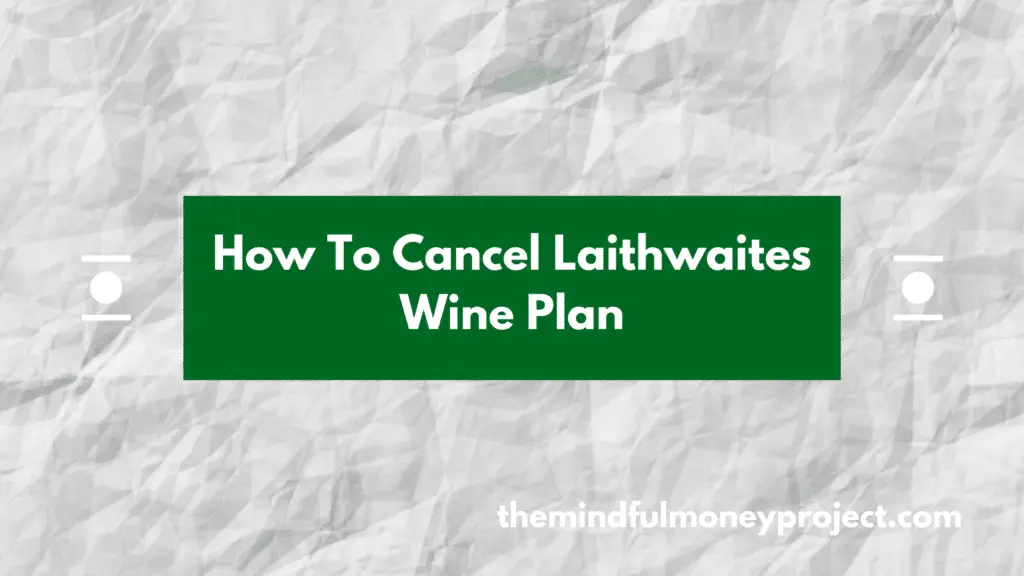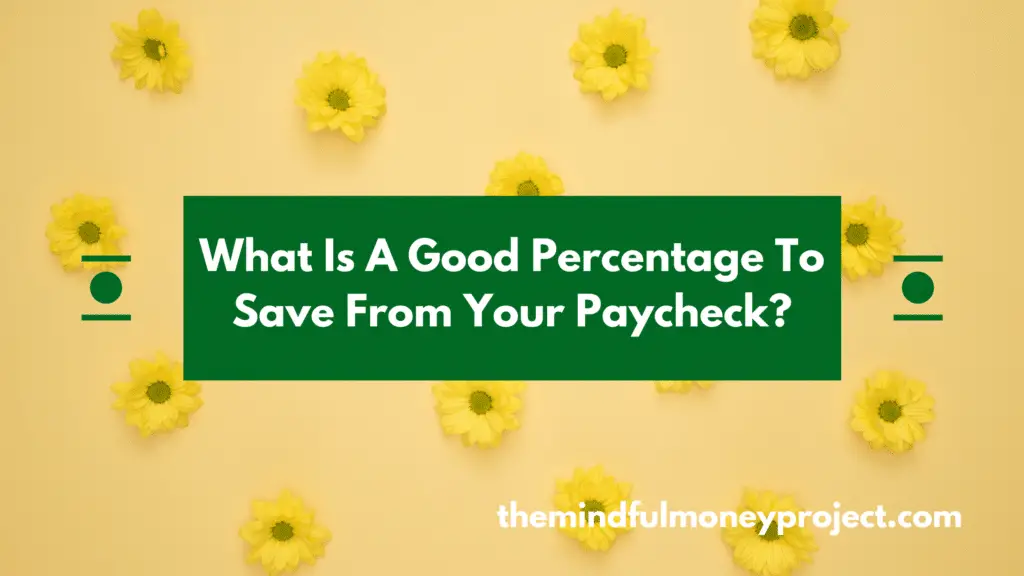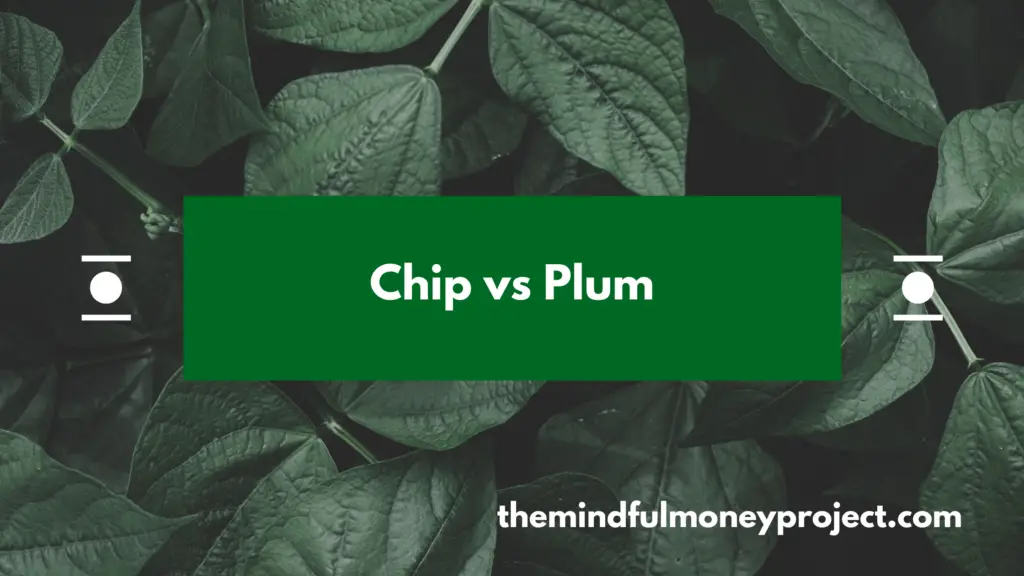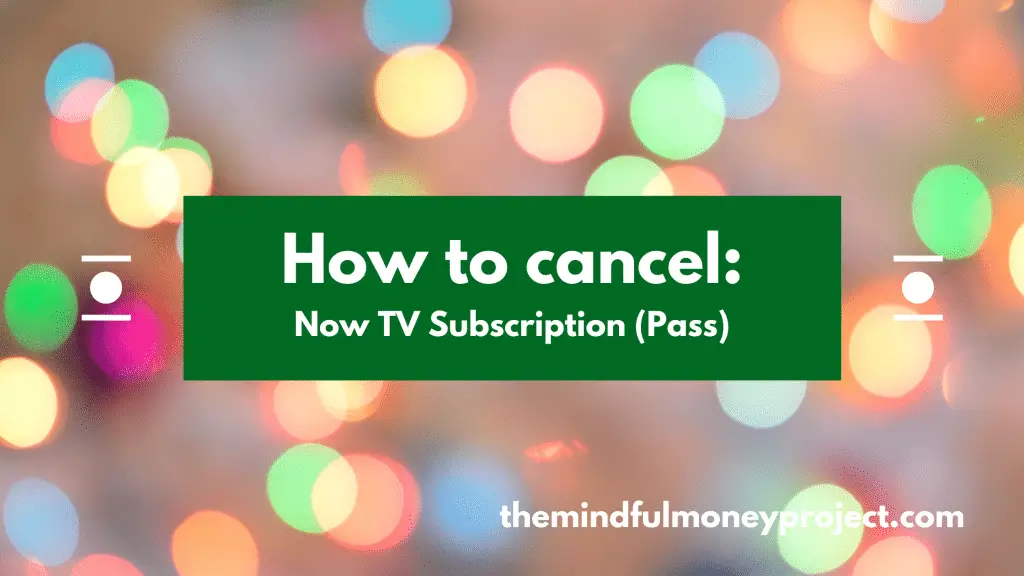Bored of your Graze boxes or want to try a competitor’s version? We get you. We’ve detailed the steps below on how to cancel your Graze subscription (for our UK readers).
How To Cancel Graze Subscription UK
In order to cancel your Graze subscription, you’ll need to:
- Log in to your Graze account
- Under “My Graze”, press “Manage my Box”
- Then choose “Cancel this box”
- The continue through the on-screen prompts until you get a cancellation confirmation cancellation of your ongoing deliveries
Can You Cancel Graze Subscription After Free Box?
Normally Graze has lots of introductory offers for new customers. Either you’ll get a free box on sign up or a heavily discounted box. If you’ve received your first introductory box but want to cancel your next ones, you can do that by following the steps above as there is no minimum contracted period.
What is Graze?
Graze offers a range of healthy snack subscription boxes that can fit through a letterbox, and so are a convenient way to get healthy snacks. You can select and customise the choices within your box too.
How To Stay On Top Of Your Subscriptions
As you are on this page, you must already be going through part of this process which is brilliant to see.
Running through your subscriptions on a regular basis is a great way to give your personal finances a spring clean.
Depending on how many subscriptions you have, you may be able to save hundreds, if not thousands, of pounds per year. For 30 mins of your time, you’ll be hard pressed to find a better return on time investment than that!
How to find all of your subscriptions
In order to find all of the subscriptions you are currently paying for, you can do it the manual way by downloading your bank statements and tagging up any transactions which repeat from month to month.
However, there is an easy way. And of course, there’s an app for that!
Download one of the top budgeting apps which can help speed this process up. Our favourites are Plum*, Snoop* and Emma*.
These apps connect to your bank account using the Open Banking API, and automatically categorise your transactions. They will also help to easily identify your monthly subscriptions.
Once you have this list, you can work through them and cancel any that you don’t use or don’t get enough value from to continue paying for.
*Any links with an asterisk may be affiliate links. Even though we may receive a payment if you use this link to sign up for the service, it does not influence our editorial content and we remain independent. The views expressed are based on our own experience and analysis of the service.
Interested in more money-saving tips? See our other articles below.
Are Money Saving Apps Safe?
Ah apps. Love them or hate them, they are an increasingly important part of our…
How To Cancel Laithwaites Wine Plan UK
Bored of the service or wanting to move to a different wine subscription club? We…
What Is A Good Percentage To Save From Your Paycheck?
Unsure of what “good” looks like when it comes to saving from your paycheck? You’re…
Chip vs Plum: Which One Will Boost Your Money?
With personal finance, the aim of the game is to simplify and automate when and…
How To Cancel Virgin Active Membership UK
Looking to trim back your subscriptions and cancel your Virgin Active membership in the UK?…
How to cancel your Now TV pass
Even though Now TV offer you the cheapest way to get Sky Sports without a…