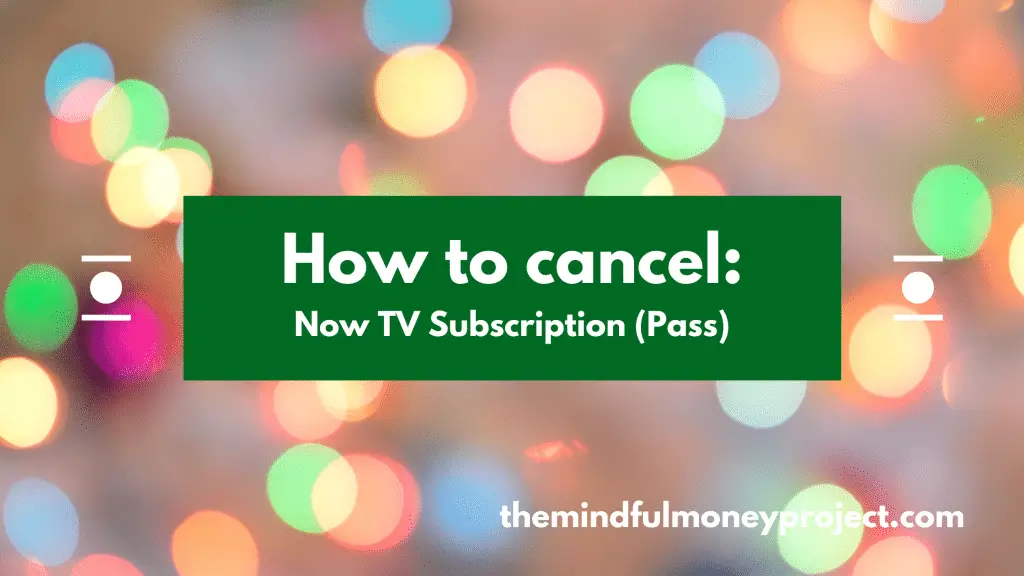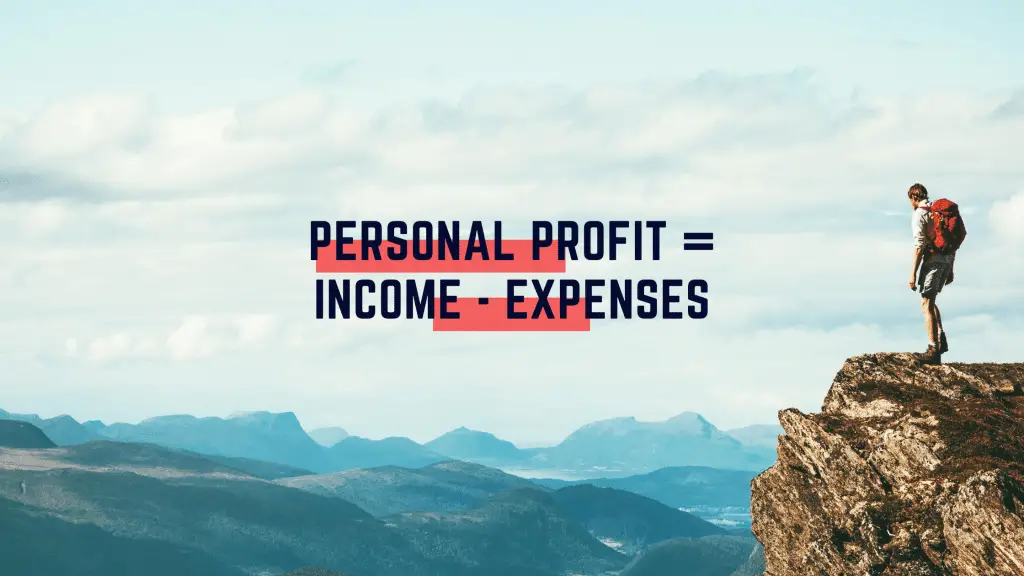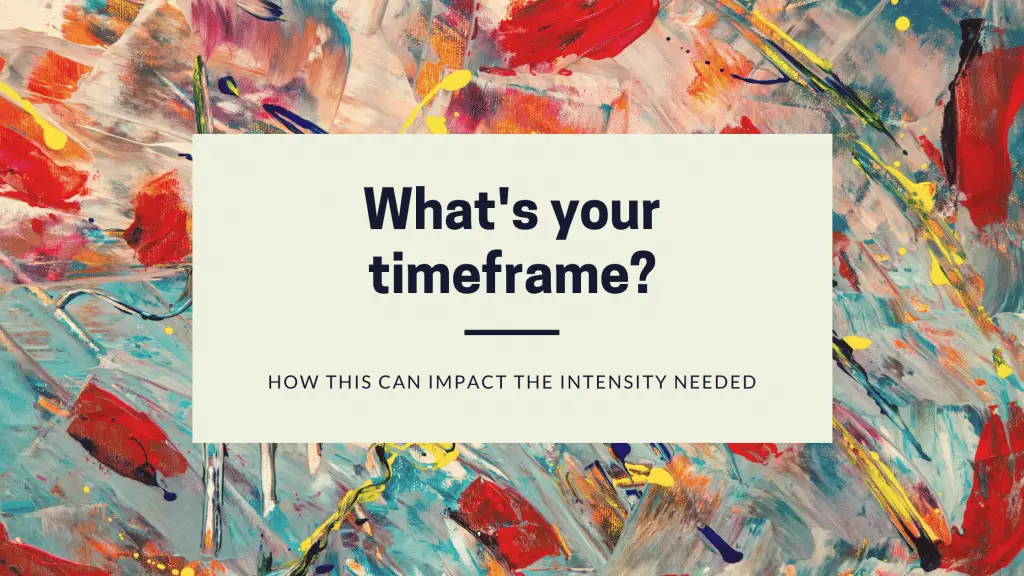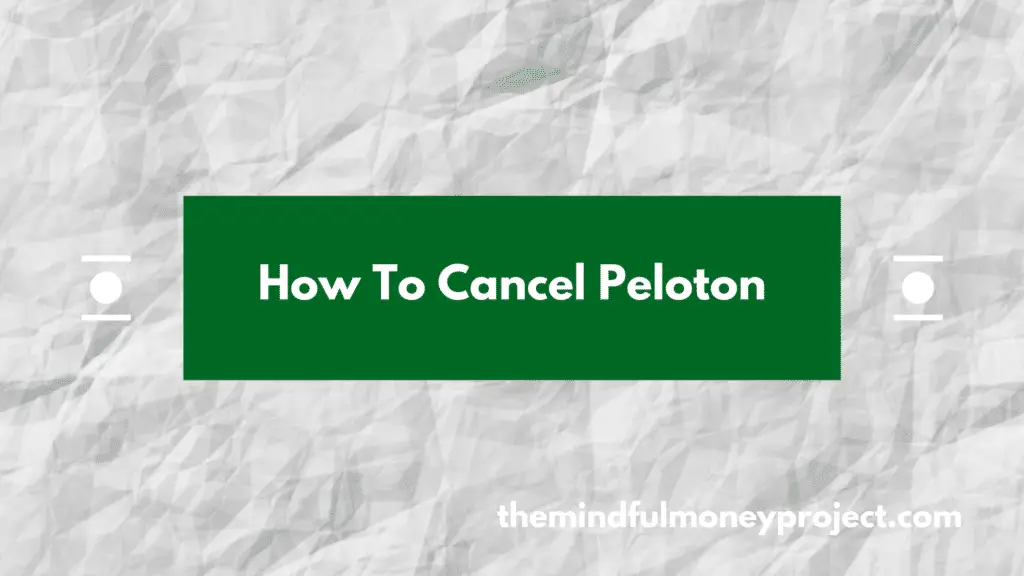Even though Now TV offer you the cheapest way to get Sky Sports without a contract, it can still be time to cancel your Now TV subscription and/or pass. It might be too expensive for you or you might not use it enough. But either way, I’ll help you get shot of it!
I’m a big proponent of cutting off any subscriptions that you don’t use enough to justify. Easy savings!
In this article, I’ll give you a quick run-down of how to cancel a Now TV subscription and/or a Now TV pass. Let’s get into it…
How to cancel a Now TV subscription/pass
To cancel your now TV pass, you’ll need to:
1. Go to NowTV.com
2. Log in to “My Account” (in the top right corner)
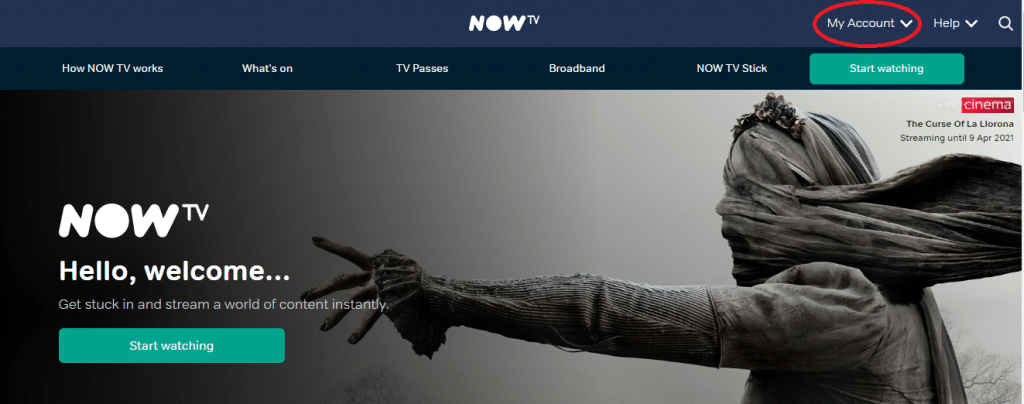
3. Once logged in, press “My Account” again in the top right hand corner and press “Manage Account”
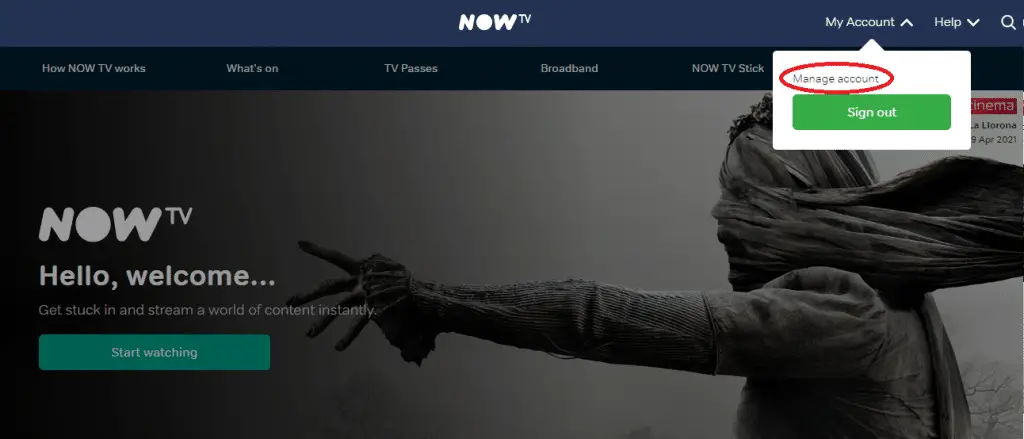
4. In your account summary, press “My Passes & Devices” and select “Passes & Vouchers”
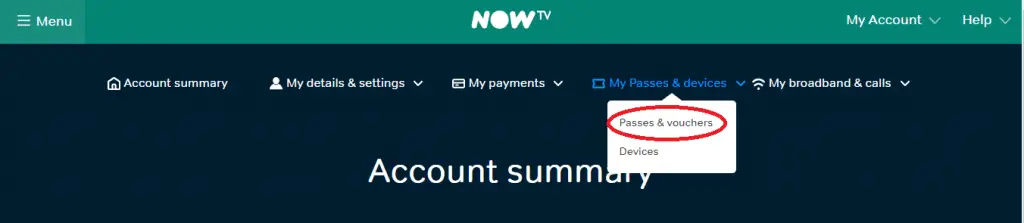
5. From here, you’ll be able to see buttons for either “Cancel Pass” or “Manage Pass”. Press those and follow the prompts to cancel your Now TV subscription.
On the Now TV forum, there are Now TV customer service agents recommending to use your laptop or desktop to access the steps above, so they may not have a mobile optimised dashboard. Try it from a desktop/laptop if you’re having troubles following the above on your phone.
Yes. As above, it’s a very simple process. They’ll stop your next payment from going out but you’ll still be able to use your pass until it expires on your next payment date.
Only until the date when your next payment would have come out.
Yes, you can cancel at any time. If you do cancel your Now TV pass before the free trial has ended you’ll still get the free trial duration.
As it is a one-month rolling contract style setup, you can cancel your Now TV pass at any time. Simply follow the steps above to cancel your pass.
They don’t have a telephone number for TV pass issues, but they do have a live chat functionality. Go to their website here and scroll to the bottom and press the blue arrow by “How to get in touch” to show the option. They are open 8am to midnight.
If you believe you’ve been incorrectly charged for a Now TV pass, you can request a refund using this form. Alternatively, speak to the Live Chat agents and explain your situation and they’ll be able to advise next steps.
I hope this has helped, but if you have any issues drop a comment in the comments box below. If you’ve had success getting a refund for a Now TV pass then I also want to hear how you did it!
What Is A Good Amount Of Savings UK?
Generally in life, more tends to be better. But is that true for savings? Whilst…
How to deal with an unexpected expense
This always seems to be the way of the world – you’ve managed to get…
What is Personal Profit?
A profit and loss statement is how a company keeps track of all of its…
How To Cancel Experian Membership (UK)
Looking to cancel your Experian Credit Expert membership in the UK? We’ve done the research…
How The Timeframe of Your Personal Finance Goal Makes A Big Difference
So you’ve cranked out your budget, made some easy savings and upped your Personal Profit….
How To Cancel Peloton Subscription UK
Bored of your Peloton and want to cancel? We’ve laid out the steps you need…
Yolt Review UK 2021 – Does This Take The Throne?
If you’re looking to get on top of your finances, an app can do some…
How Much Should You Invest As A Beginner?
Investing is the more glamorous side of personal finance. But it can seem like an…
How To Cancel Homeserve UK
Looking to cancel your monthly Homeserve Plan in the UK? Look no further, we’ve spelt…