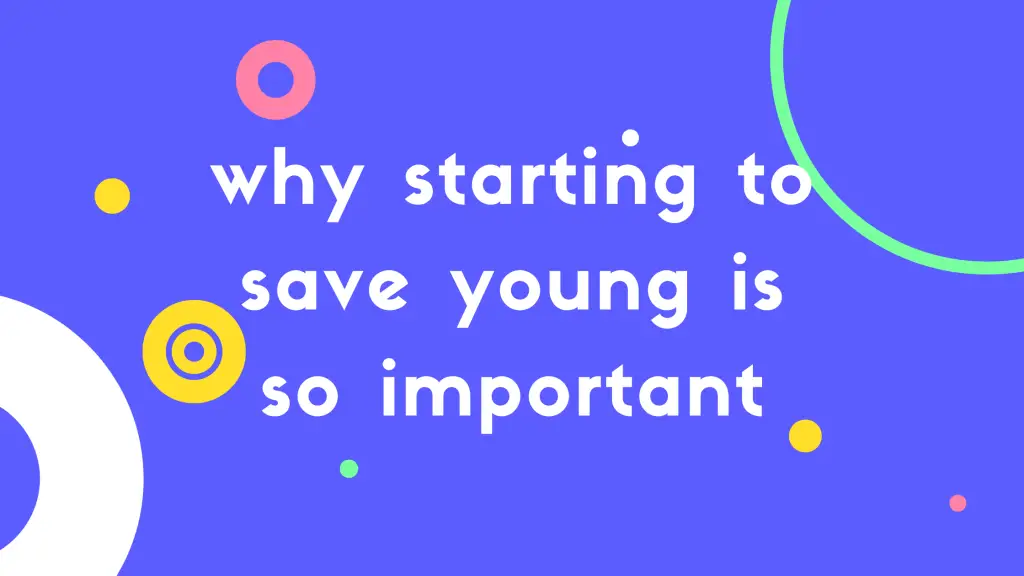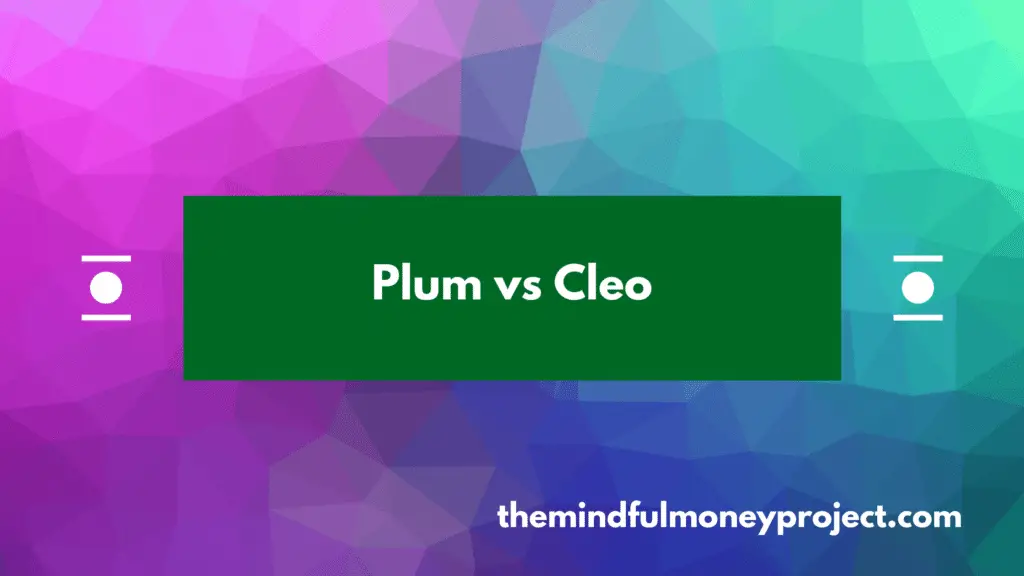Looking to cancel your Experian Credit Expert membership in the UK? We’ve done the research and listed the steps you need to take below to cancel your Experian membership (if based in the UK).
What is Experian Credit Expert?
Experian is a leading credit reference agency in the UK and US. Experian Credit Expert is it’s offering to UK customers providing more detailed information relating to your credit score, and more regular updating such as daily (vs monthly for the free version). It also includes additional features such as credit report alerts, and additional fraud reporting and support.
As this is a paid-for plan, this is the subscription we’re providing details of how to cancel below.
How To Cancel Experian Online Credit Expert in the UK?
To cancel your Experian Credit Expert account (UK only), follow the steps below:
Cancelling via customer service
If you would prefer to speak to the Experian customer service team to cancel, you can call them on 0800 561 0083.
Cancelling Experian Credit Expert online
For UK customers using Credit Expert, you can cancel online using your “My Account” page. To do this:
- Log in to your Experian Credit Expert account
- Press your profile in the top right corner (the little icon of a head and shoulders) and select “My subscriptions”
- Select the subscription you want to cancel and hit “cancel” or press the relevant one you want to downgrade to (if has the option)
- Follow the prompts to get the confirmation of the cancellation
Your service will continue until the cancellation date which is usually at the end of your billing period.
If you’re looking for alternative ways to monitor your credit score, check out our round-up of the best free and paid-for credit score monitoring apps.
How To Cancel Experian If Based In The US?
If you’re based in the US unfortunately it isn’t quite as simple, as they don’t offer a way to cancel via your online account.
However, to cancel if you are based in the US you’ll need to:
- Call the customer service team on 1 (877) 284-7942 (make sure you have your account number, social security number and personal details to hand for this)
- Follow the prompts to reach the billing & membership services
- Once through to the right team, explain you want to cancel your subscription
Alternatively, if you’re based in the US you can email support@experiandirect.com and ask to cancel your membership that way.
How To Stay On Top Of Monthly Subscriptions
If you’re on this page, good work! You’re already giving your monthly expenses a spring clean. Here at The Mindful Money Project, we advocate a regular spring clean of your finances to trim away any unnecessary recurring expenses you don’t use or need. This is one of the easiest ways to save potentially hundreds (if not thousands!) of pounds each year without much effort.
How to do it? If you don’t fancy downloading your bank statements and manually tagging up recurring subscriptions, then we recommend downloading one of the best budgeting apps; Snoop*, Plum* or Emma*.
These apps all connect to your bank accounts through the Open Banking API connection (which is read-only) and automatically categorises your transactions. They will flag recurring subscriptions to you easily too.
You can then take this list and cancel any providers you don’t use, or don’t feel like you get enough value from. Even with ones you do like to use, it might be worth seeing if there are ways to save money by simply running a google search.
*Any links with an asterisk may be affiliate links. Even though we may receive a payment if you use this link to sign up for the service, it does not influence our editorial content and we remain independent. The views expressed are based on our own experience and analysis of the service.
Interested in more money-saving tips? Check out some of our articles below.
How To Cancel Racing TV UK (Sky or Direct)
Staying on top of your monthly subscriptions can help to streamline your finances. You may…
Is Saving Money Worth It? The Pros and Cons of Saving Your Hard-Earned Cash
Saving money is one of the most important things you can do for your financial…
Why starting to save when you’re young is so important (I wish I did more of it!)
I’m sure most people are in the same camp as me, but I regret not…
Pain-free vs Painful Savings
As part of the Budgeting 101 article, I discussed the lengths you’ll need to go…
Plum vs Cleo – Will These Clever Apps Save You Money?
The personal finance app world is always evolving. Originally it was simple spend tracking apps….
Chip vs Moneybox: Which One Can Grow Your Wealth?
With some great innovation in financial services over the last few years, we’re comparing two…