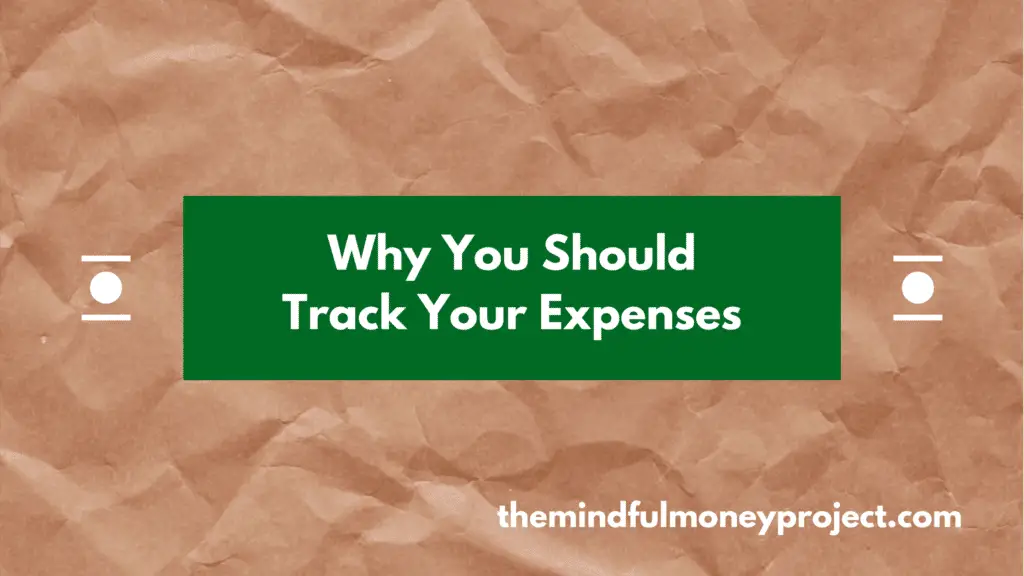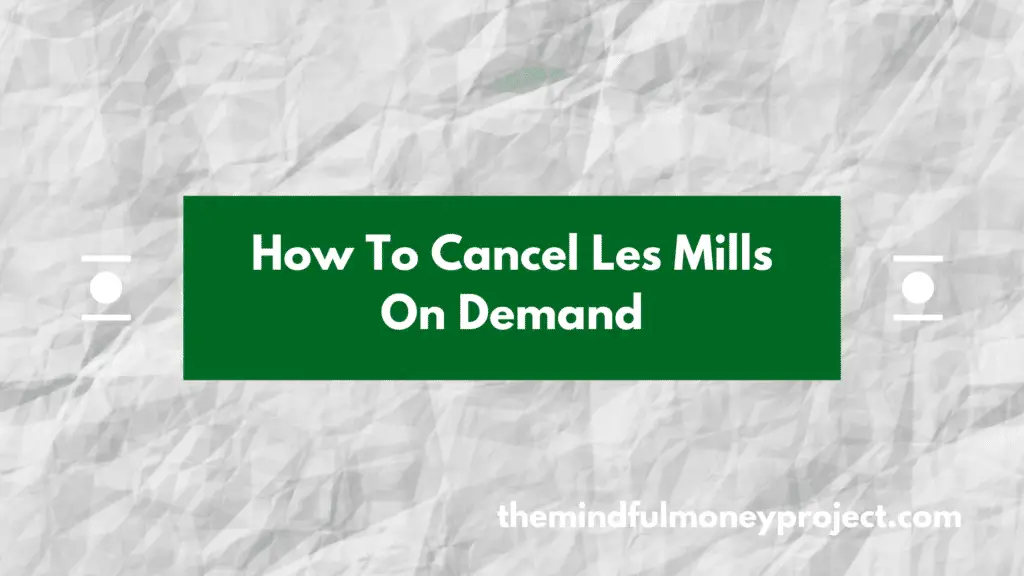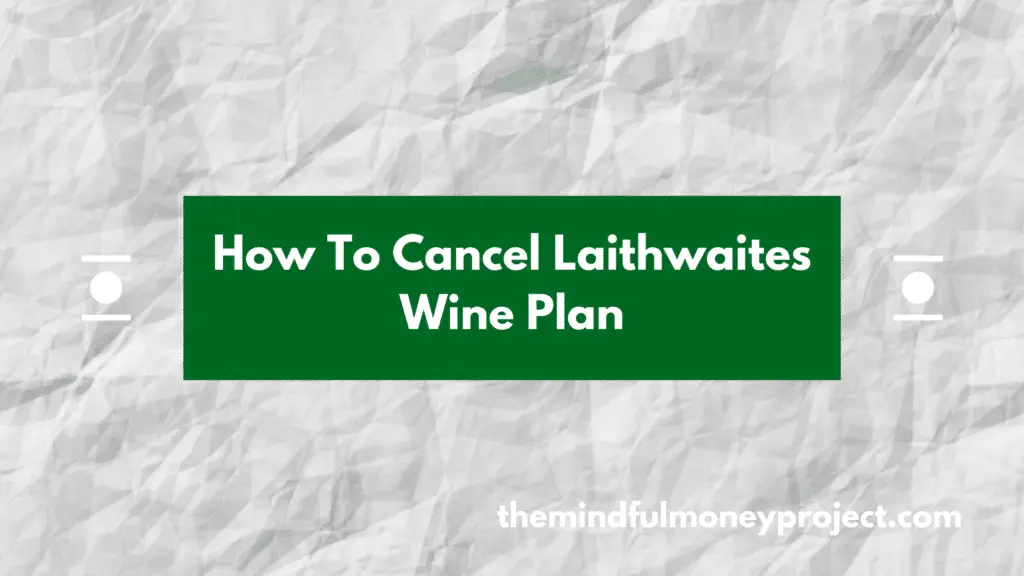Staying on top of your monthly subscriptions can help to streamline your finances. You may think a small £10 or £20 subscription won’t do any harm, but if you have 10 across various different services this will cost you £1200-£2400 per year. Think about what you could do with that! In this article, we’ll help walk you through how to cancel Racing TV in the UK
How To Cancel Racing TV UK
Unfortunately, there is no online self-service option to cancel your Racing TV subscription.
In order to cancel your subscription, you will need to call the Racing TV customer service team on 0344 855 2977 (UK) or 0818 776 700 (ROI).
The customer service department is open between 8am-9pm all week.
Is There A Minimum Term on Racing TV UK?
Yes. You can cancel within 14 days of taking out the subscription (called the cooling off period) – however worth noting you may still be charged some fees for a) the connection fee and b) the cost of any days already used.
However, past this 14 day cooling off period you will need to meet the minimum term that should be explained to you when you took out the contract (ordinarily this is 12 months).
Once the minimum term has expired, you’ll be able to cancel by giving Racing TV one month’s notice – so make sure you call them as soon as you can.
Not sure of how long you’ve had your contract?
Understandable! Call up their customer service team who will be able to help.
How To Stay On Top Of Subscriptions
Staying on top of your monthly subscriptions is such a powerful way to give your personal finances a spring clean, so good job for looking into cancelling your Racing TV UK subscription, be it via Sky or via their own service.
As mentioned in the intro, trimming back to just the key subscriptions can save you thousands of pounds (potentially) per year.
To do this:
Monitor what you are currently paying for
You can do this by downloading your last month’s bank statement and tagging up any repeating transactions for various things like Apple Music, Spotify, Netflix etc.
Don’t fancy doing anything manual? No bother, download one of the best budgeting apps such as Snoop*, Plum* or Emma*. They connect to your account and will automatically flag repeating payments for you.
From there, have a think about what you really use and really value. If you haven’t used a subscription in the last month, bin it. Even if you have used it in the last month but are doubtful of whether it is worth it, bin it.
You can always re-subscribe at a later stage if you find yourself missing the service.
*Any links with an asterisk may be affiliate links. Even though we may receive a payment if you use this link to sign up for the service, it does not influence our editorial content and we remain independent. The views expressed are based on our own experience and analysis of the service.
Be cautious with new subscriptions
A good trick to understand whether something is worth it is to frame it in the yearly cost. If something costs £30 a month and you’re signing up to a 12 month contract, then really the amount you’re spending is £360 over the year, not simply £30. Companies use this as a psychological trick to make their service seem cheaper, as you can spread it over many months. Don’t fall for it, and only go for the service if you can afford it and you think it will bring you enough value or joy for it to be worth it!
Looking for other money-saving content, check out our other posts below:
What Is A Good Amount Of Savings UK?
Generally in life, more tends to be better. But is that true for savings? Whilst…
“Why Should I Track My Expenses?” – We’ve got 7 reasons why!
Tracking your expenses isn’t all about firing up a spreadsheet and restricting your spending. Having…
How To Cancel Graze Subscription UK
Bored of your Graze boxes or want to try a competitor’s version? We get you….
How To Cancel Hellofresh Subscription UK
Bored of the meal kits or want to try a competitor? We get you. We’ve…
How To Cancel Les Mills On Demand UK
Bored of your subscription or wanting to move to another provider? We get you. We’ve…
How To Cancel Laithwaites Wine Plan UK
Bored of the service or wanting to move to a different wine subscription club? We…