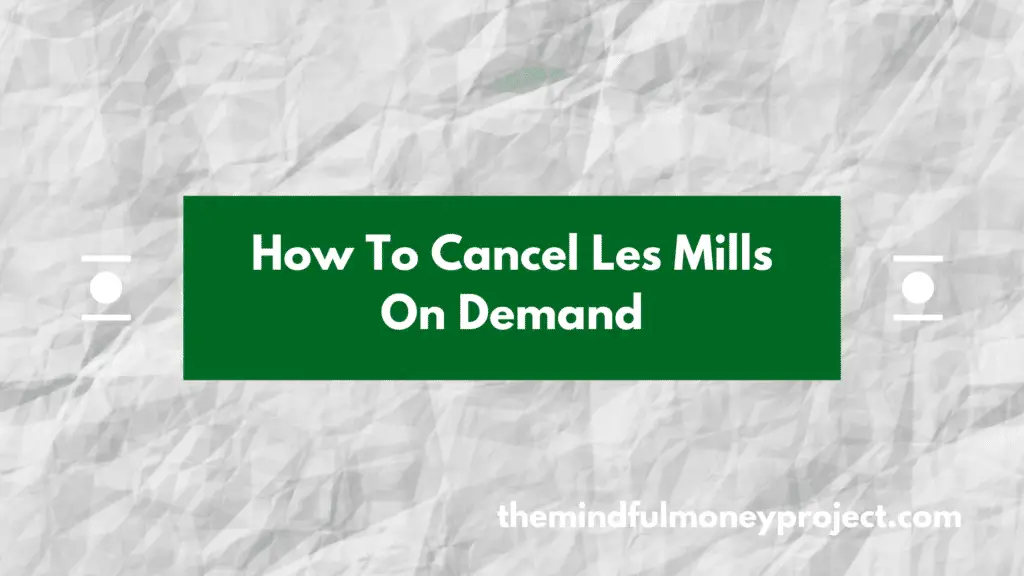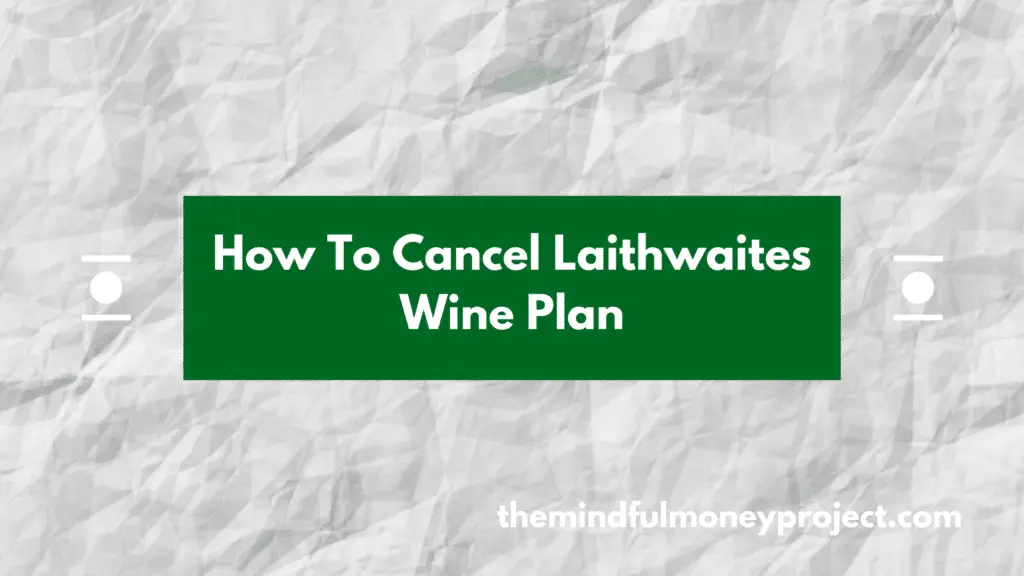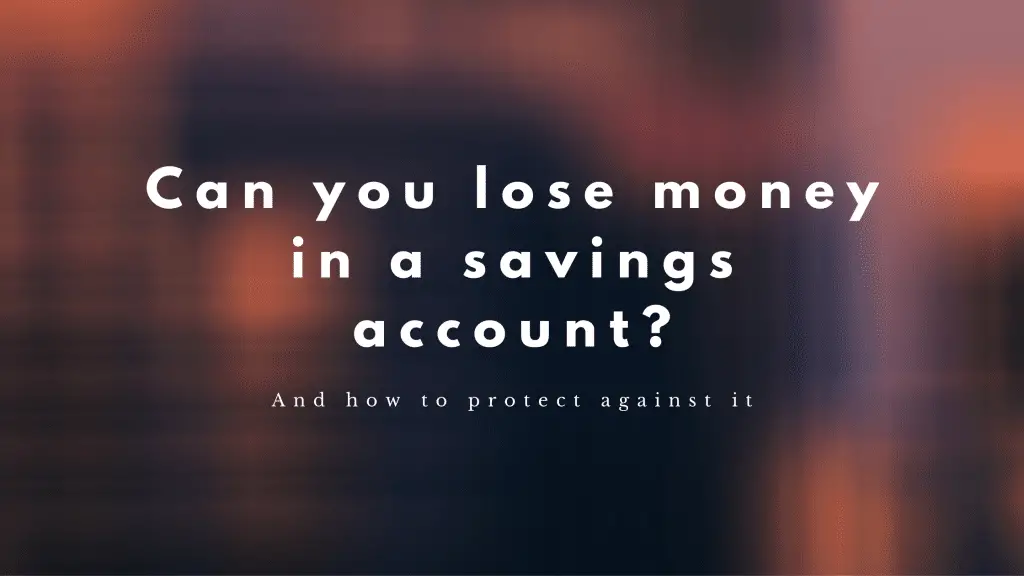Bored of your subscription or wanting to move to another provider? We get you. We’ve done the research and laid out the steps you need to take below to cancel your Les Mills On Demand subscription (for our UK based readers).
How To Cancel Les Mills On Demand UK
- Sign in to your account
- Hover over your profile in the top right and select “Account” from the dropdown menu
- Under “subscription details”, press “Cancel Subscription”
- Follow the prompts until you have a cancellation confirmation
If you were signed up to Les Mills On Demand through a 3rd party such as your workplace or gym, then the above steps will likely not work and you will need to contact the partner that signed you up directly (i.e your gym or workplace).
What is Les Mills On Demand?
Les Mills On Demand is a fitness and workout content business, providing structured workout videos, classes and content digitally. You can watch through a variety of devices and apps. This is the same brand that designed the popular Les Mills series you’ll see in many physical gym classes around the country such as GRIT and BodyBalance.
How To Stay On Top Of Subscriptions
Given you are here cancelling your subscription, it is clear to see you are already on top of your subscriptions and it is great to see!
We always wax lyrical here at The Mindful Money Project about how important it is to stay on top of your monthly subscriptions. This is one of the easiest ways to give your personal finances a spring clean. We recommend running through your subscriptions regularly, at least twice a year, to trim out any that you no longer use.
Doing this can save you hundreds (if not thousands depending on how many subscriptions you have) per year.
How to find out which subscriptions you have?
You can do this manually by downloading your bank statement and tagging up any repeating transactions from month to month.
However, there is a much easier way.
By downloading one of the top budgeting apps (our favourites are Emma*, Snoop* and Plum*), you can save a lot of time and effort.
These apps connect to your bank accounts via Open Banking and will automatically categorise your transactions. They will also flag any monthly subscriptions you have (as well as much, much more).
Once you have the list of subscriptions, you can scan through and cancel these one by one if you either don’t use them or they don’t give you enough value to justify their cost.
*Any links with an asterisk may be affiliate links. Even though we may receive a payment if you use this link to sign up for the service, it does not influence our editorial content and we remain independent. The views expressed are based on our own experience and analysis of the service.
Interested in more money saving tips? See our other articles below:
How To Cancel Homeserve UK
Looking to cancel your monthly Homeserve Plan in the UK? Look no further, we’ve spelt…
How To Cancel Laithwaites Wine Plan UK
Bored of the service or wanting to move to a different wine subscription club? We…
Can you lose money in a savings account? And how to stop the invisible erosion!
This will be counter-intuitive to a lot of people reading this, but is it really…
How To Cancel Virgin Active Membership UK
Looking to trim back your subscriptions and cancel your Virgin Active membership in the UK?…
Wonderbill Review: A Tool To Finally Get On Top Of Your Bills?
Ah bills, bills, bills. I feel like we should extend the saying “the only certainties…
How To Cancel Snap Fitness Membership UK
Finding you never use the Snap fitness gym and are looking to cancel your Snap…