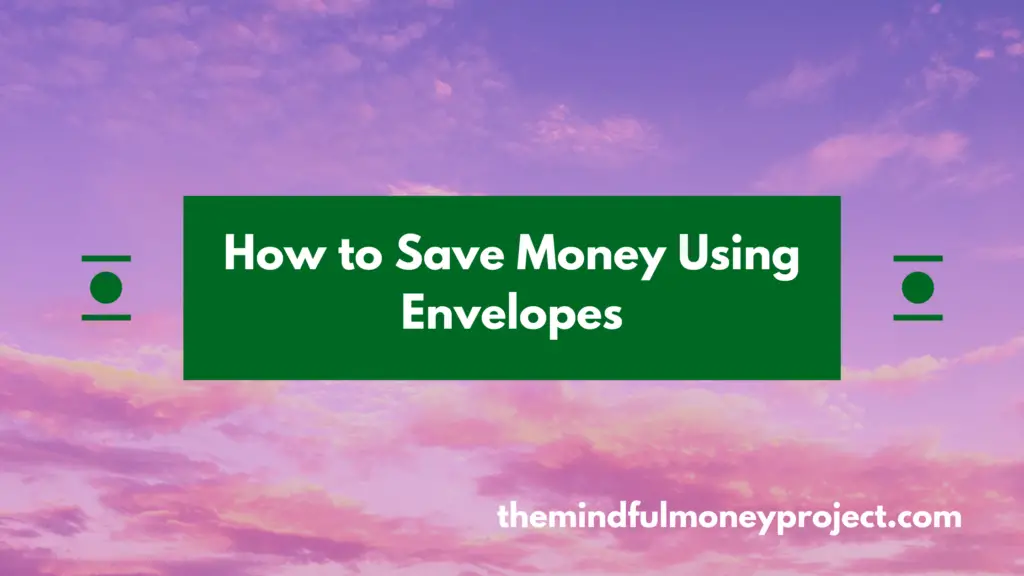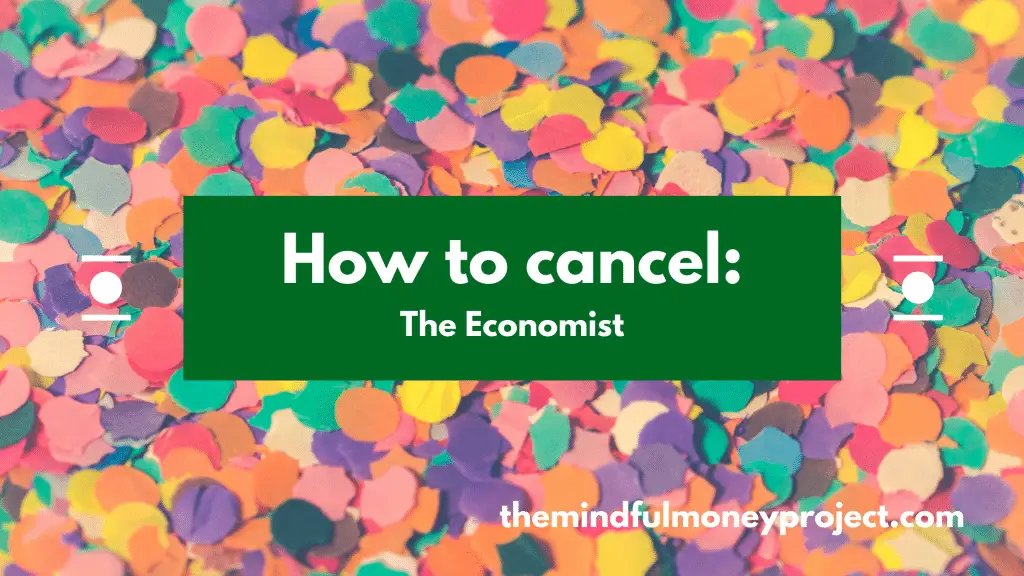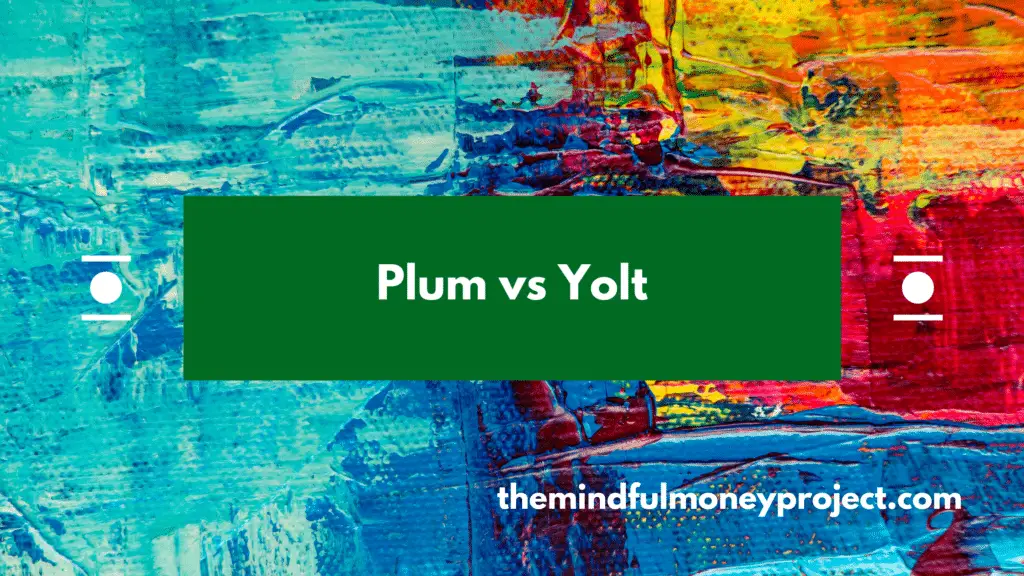Finding you never use the Snap fitness gym and are looking to cancel your Snap Fitness membership (for UK readers)? Great, we’ve laid out the steps you need to take below in order to cancel your Snap Fitness membership.
How To Cancel Snap Fitness Membership
If it has been within 14 days of taking out membership
You are still in the cooling-off period until 14 days after you signed up. If you are within this period and want to cancel, you need to email your local club (or visit them in person). You will be refunded any amount you have used, minus any uses already used.
To find your local club details, visit the Snap contact us page here.
If it has been more than 14 days after taking out your membership
In order to cancel, you will need to fill out a cancellation form at your home club. To find your club details, you can use the find a gym tool on Snap’s website. Unfortunately, this is the only way to cancel your membership.
Worth noting that this will need to be at least 30 days notice, so it is worth figuring out when your renewal date/billing period is and ensuring you get your membership cancelled a month ahead of this, otherwise you’ll need to pay for the next billing cycle too. If you’re unsure of how it works, asking the team at your local club will be able to walk you through it.
You can also freeze your membership…
Worth calling out Snap Fitness also offers the option to freeze your membership for up to 3 months per year. This means you won’t be charged the standard membership fee for the period of the freeze but may incur a processing charge of £3 per frozen month.
How To Stay On Top Of Monthly Subscriptions
The fact you are on this page is great, it shows you’re trimming off any subscriptions you don’t use. We always wax lyrical about keeping monthly subscriptions in check here at The Mindful Money Project. By doing this across all of your subscriptions and trimming back any you don’t use, you can potentially save yourself hundreds if not thousands of pounds per year. All for about 20 mins of effort. Not a bad return!
To get a list of all of your regular subscriptions, you can simply download your bank statement and tag up every relevant transaction. However, there are apps that can automatically do this for you now. Try one of the top budgeting apps such as Plum*, Snoop* or Emma*.
These apps connect to your bank account via Open Banking and will automatically categorise your transactions. They will also flag your recurring subscriptions and monthly payments.
Once you have this list, you can comb through and cancel any that you don’t use, or don’t feel you get enough value out of to warrant paying for.
*Any links with an asterisk may be affiliate links. Even though we may receive a payment if you use this link to sign up for the service, it does not influence our editorial content and we remain independent. The views expressed are based on our own experience and analysis of the service.
If you’re looking for more money saving tips, check out our other articles below:
How to Save Money Using Envelopes
As we come up to the new year, lots of us will be setting new…
Average Cost of Food For One Person UK
When looking at your own food costs, it is often difficult to know how you’re…
How to cancel The Economist subscription and stop it from auto-renewing
I always harp on about giving your finances a shot in the arm by cutting…
How to save £1000 in a month using the COST method
Have an unexpected bill but not enough in your emergency fund? A tight budget? Need…
How to cancel The Gym membership
Sick of the gym or found a better option? Nice. Most gyms are an absolute…
Plum vs Yolt: Which One Will Save You Cash?
Being a bit of a personal finance nerd, I have been absolutely spoiled for choice…