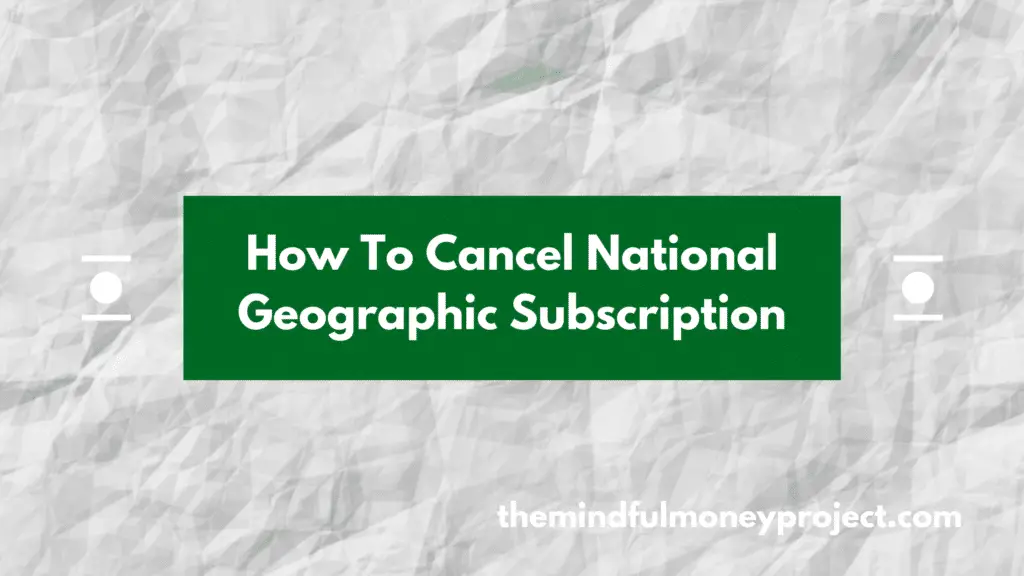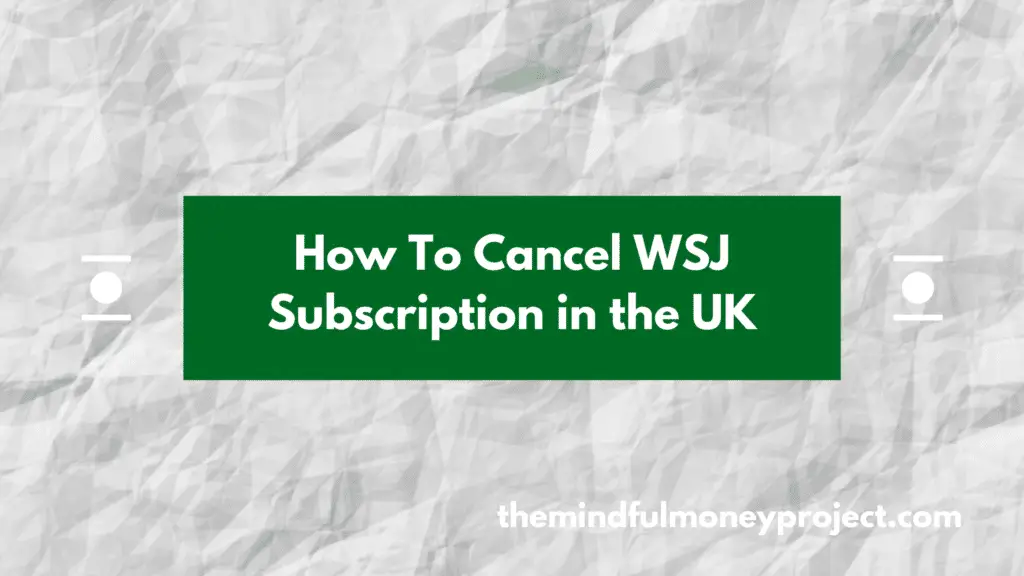Bored of the National Geographic and want to cancel your National Geographic Subscription in the UK? We’ve got you, we’ve laid out the steps you’ll need to take below:
How To Cancel National Geographic Subscription UK
To cancel your subscription, it depends on whether you have a physical or digital subscription.
How To Cancel A Physical National Geographic Subscription UK
If you have a physical subscription, you’ll need to contact their customer services team to discuss and cancel your membership. To talk to the UK subscription team, the number is 0345 045 0355 or you can email them on ngmintl@subscription.co.uk.
Outside of the UK? You can find the relevant contact details for your country here.
How To Cancel A Digital National Geographic Subscription UK
As you can sign up to this subscription via their website directly, via their iPhone app or via their Android app, the way to cancel the subscription also varies based on how you subscribed. This is because if you subscribed through the App Store or Play Store, the subscription is held through those platforms and have to be cancelled through those platforms. Note that simply deleting the app will not cancel the subscription.
Cancelling Digital National Geographic Subscription – Direct
If you took out the subscription directly through the National Geographic website, you’ll be able to cancel by either:
- Call their customer service team on 0345 045 0355 or
- Email them directly on ngmintl@subscription.co.uk
Cancelling Digital National Geographic Subscription – App Store
If you subscribed via the App Store app (so on iPhone, iPad etc), then you will need to cancel your subscription within the App Store directly, and the National Geographic customer services team will not be able to cancel it on your behalf. Note, deleting the app doesn’t cancel the subscription.
To cancel your subscription in the App Store:
- Open the App Store
- Press your profile in the top right hand corner
- If you then scroll down, select the option for “Manage Subscriptions”
- You should now see a list of your subscriptions through the App Store
- Select the National Geographic and press “Cancel subscription” – then follow the on-screen prompts until you’re shown a confirmation screen
Cancelling Digital National Geographic Subscription – Play Store
If you subscribed to the magazine through your android phone via the Google Play Store, then you will need to cancel directly within the Play Store. Similarly to the App Store, the subscription is managed through this platform and so National Geographic’s customer service team cannot cancel it directly on your behalf. Note, deleting the app doesn’t cancel the subscription.
To cancel your subscription on the Play Store:
- Open the Play Store on your device
- Press your portrait in the top right corner to open the settings menu
- Select “Payment and Subscriptions”
- The select “Subscriptions”
- Here you will see a full listing of subscriptions, under “live” you’ll be able to select the National Geographic subscription
- Then press “cancel subscription” and follow the on-screen prompts until you are given a confirmation of cancellation
How To Stay On Top Of Your Subscriptions
Always forget to stay on top of your subscriptions? We do too, so we get it. Trimming subscriptions you don’t need on a regular basis is one of the easiest ways to clean up your personal finances. It can save you literally hundreds (if not thousands) of pounds per year, for very little work.
In order to identify the regular and repeating transactions you’re paying for, you could download your bank statements and manually tag them up. However, there is a quicker way.
Using one of the top budgeting apps, such as Emma*, Plum* or Snoop*, will automatically categorise your transactions and flag any regular subscription payments.
You can then easily work through this list and cancel any you don’t use, or don’t feel you get enough value from.
*Any links with an asterisk may be affiliate links. Even though we may receive a payment if you use this link to sign up for the service, it does not influence our editorial content and we remain independent. The views expressed are based on our own experience and analysis of the service.
Want more money-saving tips? Check out our other articles below.
Wonderbill Review: A Tool To Finally Get On Top Of Your Bills?
Ah bills, bills, bills. I feel like we should extend the saying “the only certainties…
How To Cancel Wall Street Journal (WSJ) Subscription in the UK?
You’re looking to cancel your Wall Street Journal (otherwise known as WSJ) subscription in the…
Is Saving £1000 a Month Good?
Saving £1000 a month is quite an iconic milestone for many of us. A big…
Pain-free vs Painful Savings
As part of the Budgeting 101 article, I discussed the lengths you’ll need to go…
Easy and painless ways to save money every month
Maybe you’re preparing for a particularly financially tight month. Or you’re looking for ways to…
How To Cancel Weight Watchers (WW) Subscription UK
Bored of your subscription and looking to cancel? We’ll show you how to cancel your…