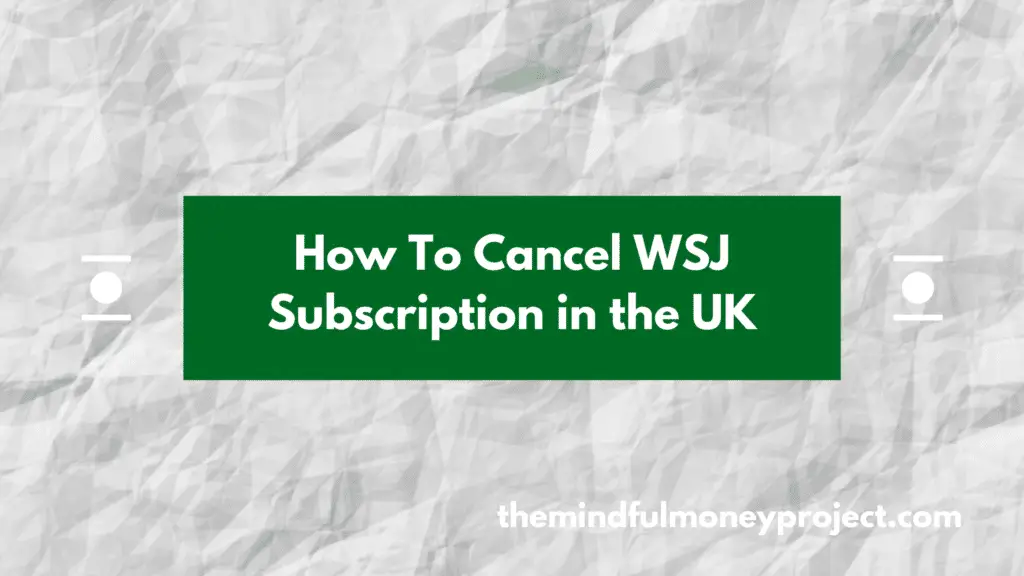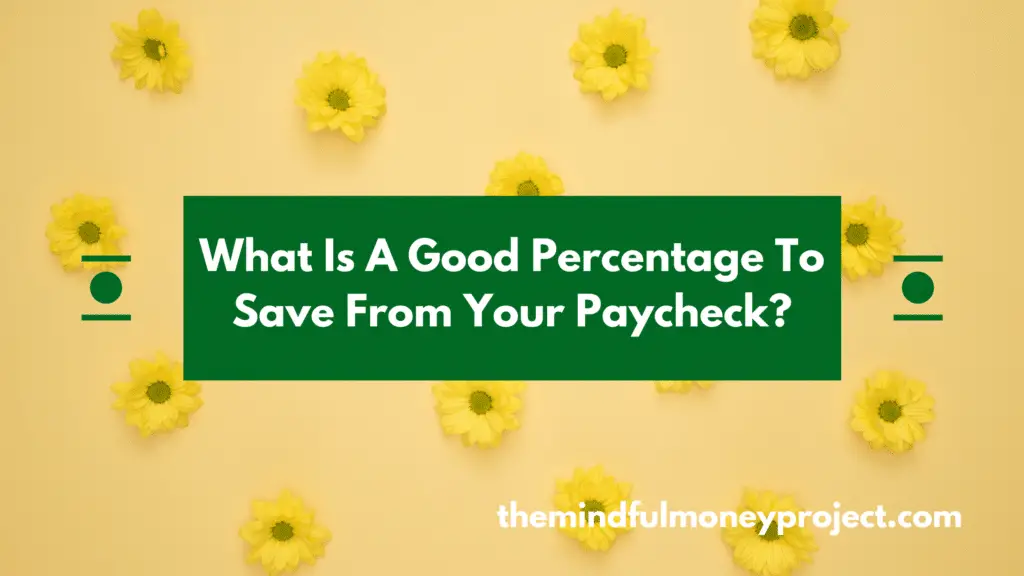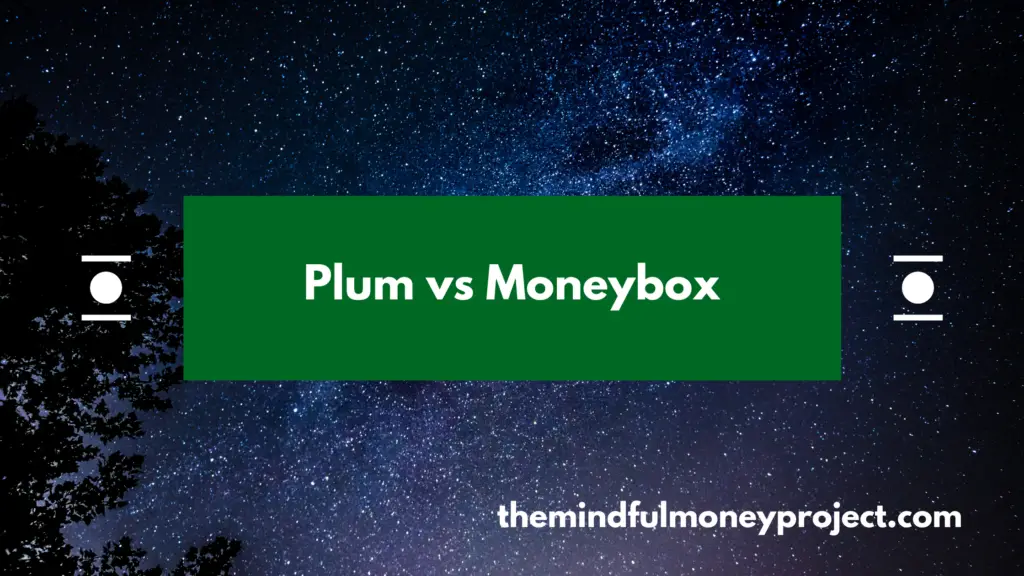You’re looking to cancel your Wall Street Journal (otherwise known as WSJ) subscription in the UK? Nice! At The Mindful Money Project, we’re massive proponents for giving your personal finances a spring clean regularly. Stripping out subscriptions you no longer use is such an easy way to lock in some savings easily.
How To Cancel WSJ Subscription UK
Based in the UK and looking to cancel your Wall Street Journal (WSJ) subscription?
You can cancel your WSJ subscription (or change subscription) by calling the WSJ customer service team on +44(0)20 3426 1313.
Note that you cannot cancel or change your subscription by writing or emailing WSJ, only by phone.
When you cancel, the cancellation will only become effective at the end of the billing period (so if billed monthly on the 1st and you cancel on the 5th the cancellation will only come in from the end of the current month). This means that it is worth checking your billing period before cancelling to ensure you aren’t paying for extra days.
What is the Wall Street Journal?
The WSJ is an english-language news outlet focusing on business and industry stories. Having been founded in 1889, it has over 130 years of trading and was founded by the people behind Dow Jones & Company and now offers both print and digital editions.
How To Keep On Top of Subscriptions
Giving your subscriptions a regular spring clean can potentially save you hundreds (if not thousands) of pounds per year. I bet if you checked now, there are subscriptions you haven’t used this month!
How to check? Simply download your last month’s bank statements and tag up all of the payments for regular subscriptions you have.
Don’t want to do it manually? I understand. Try downloading one of the easiest and best budgeting and spend tracking apps in Snoop*, Plum* or Emma*. These apps connect to your bank accounts and automatically categorise your transactions, allowing you to easily spot recurring payments.
With this list, run through and have a think about how much you’ve used each one in the past month. If you haven’t used it or you don’t think you’ve used it enough to warrant the cost, then cancel it. This can soon add up to additional money in your pocket each and every month.
*Any links with an asterisk may be affiliate links. Even though we may receive a payment if you use this link to sign up for the service, it does not influence our editorial content and we remain independent. The views expressed are based on our own experience and analysis of the service.
Looking for other ways to save money? Check out our other saving tips:
What Is A Good Amount Of Savings UK?
Generally in life, more tends to be better. But is that true for savings? Whilst…
Are Money Saving Apps Safe?
Ah apps. Love them or hate them, they are an increasingly important part of our…
What Is A Good Percentage To Save From Your Paycheck?
Unsure of what “good” looks like when it comes to saving from your paycheck? You’re…
Is Saving Money Worth It? The Pros and Cons of Saving Your Hard-Earned Cash
Saving money is one of the most important things you can do for your financial…
How To Cancel Graze Subscription UK
Bored of your Graze boxes or want to try a competitor’s version? We get you….
Plum vs Moneybox: Can One of These Boost Your Wealth?
Since Open Banking came into play, competition has heated up in the financial services space….