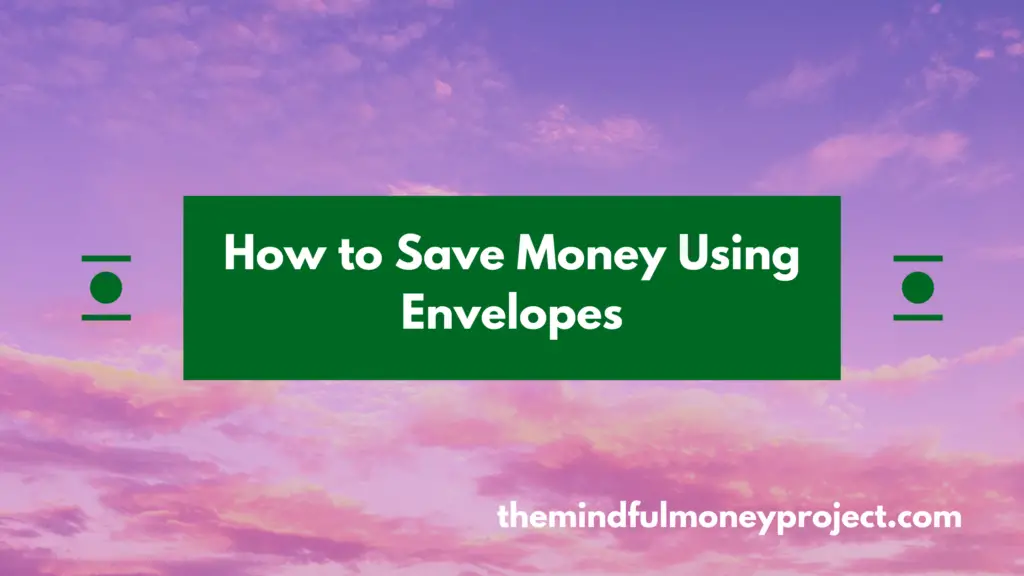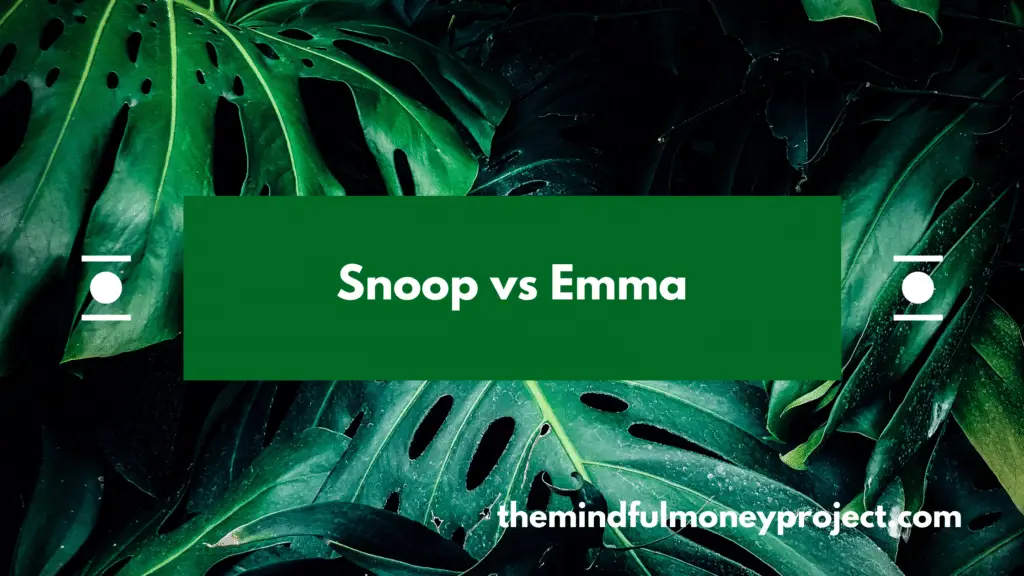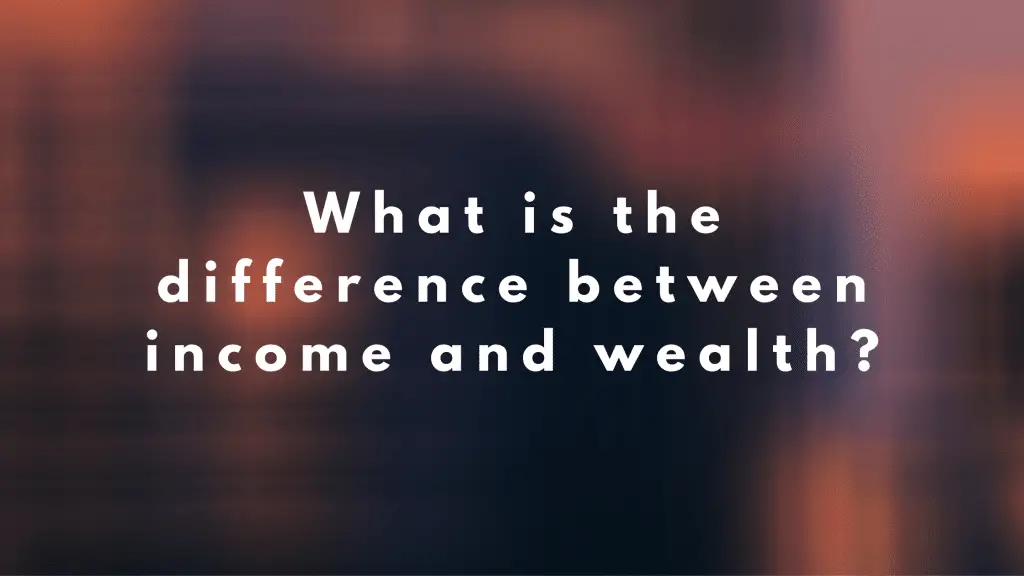You’re a lover of wine but sick of the subscription, we get it! Are you looking for how to cancel your Virgin Wines subscription and are based in the UK? We’ve got you. Below, we’ve done the research on how to cancel your Virgin Wines subscription in the UK so you don’t have to.
How To Cancel Virgin Wines Subscription (in the UK)
The contact details depend on the subscription pack you have with Virgin Wines. We’ve listed them separately below along with how to cancel them:
How To Cancel Virgin Wines Discovery Club
To cancel your Virgin Wines Discovery wine club subscription, you’ll need to:
- Either call the customer service team on 0343 224 1044 or
- Email them at discoveryclub@virginwines.co.uk
How To Cancel Virgin Wines justREDS club
To cancel the Virgin Wines justREDS club subscription, you’ll need to:
- Either call the customer services team on 0343 224 1043 or
- or email the team at justreds@virginwines.co.uk.
How To Cancel Virgin Wines Just6 subscription
To cancel your Virgin Wines Just6 subscription, you’ll need to:
- Call the customer services team on 0343 224 2044 or
- Email them at just6@virginwines.co.uk
How To Cancel Virgin Wines BEERBOX subscription
To cancel your Virgin Wines BEERBOX monthly subscription, you’ll need to:
- Call the customer services team on 0343 224 1001 or
- Email them at help@virginwines.co.uk
How To Cancel Virgin Wines Bin Ends Wine Club subscription
To cancel your Virgin Wines Bin Ends Wine Club subscription, you’ll need to:
- Call the customer service team on 0343 224 1044 or
- Email them at binends@virginwines.co.uk
How To Stay On Top Of Your Subscriptions
It’s great that you’re looking to trim your subscriptions. Here at The Mindful Money Project, we’re passionate about keeping your personal finances in good shape. One of the easiest (and quickest) ways to do that is by trimming your monthly subscriptions every once in a while. Doing this can save you literally hundreds (if not thousands) of pounds per year, all with only about 5 minutes of work. Nice!
How to find my monthly subscriptions? You can of course do this manually by taking your most recent bank statement and tagging up any transactions that are recurring.
However, there are lots of great apps available now which will automate it. We recommend the three top budgeting apps; Plum*, Emma* and Snoop*. These all connect to your accounts through the Open Banking connection, and will automatically categorise your transactions. They will also flag your recurring expenses.
Once you have this list, you can run through and cancel any that you don’t use, or don’t feel like you get enough value from.
*Any links with an asterisk may be affiliate links. Even though we may receive a payment if you use this link to sign up for the service, it does not influence our editorial content and we remain independent. The views expressed are based on our own experience and analysis of the service.
Want more money-saving tips like this? Check out our other articles below:
How to Save Money Using Envelopes
As we come up to the new year, lots of us will be setting new…
What Is A Good Amount Of Savings UK?
Generally in life, more tends to be better. But is that true for savings? Whilst…
How To Cancel Fabletics VIP Membership UK
Looking to cancel your Fabletics UK subscription? See below for the steps to cancel your…
How To Cancel Graze Subscription UK
Bored of your Graze boxes or want to try a competitor’s version? We get you….
Snoop vs Emma: Which Is Best?
Ever had the joy of tagging up your monthly bank statements manually in a spreadsheet?…
What is the difference between income and wealth? And why you should care!
Understanding the difference between the two is important, especially when you’re trying to improve your…