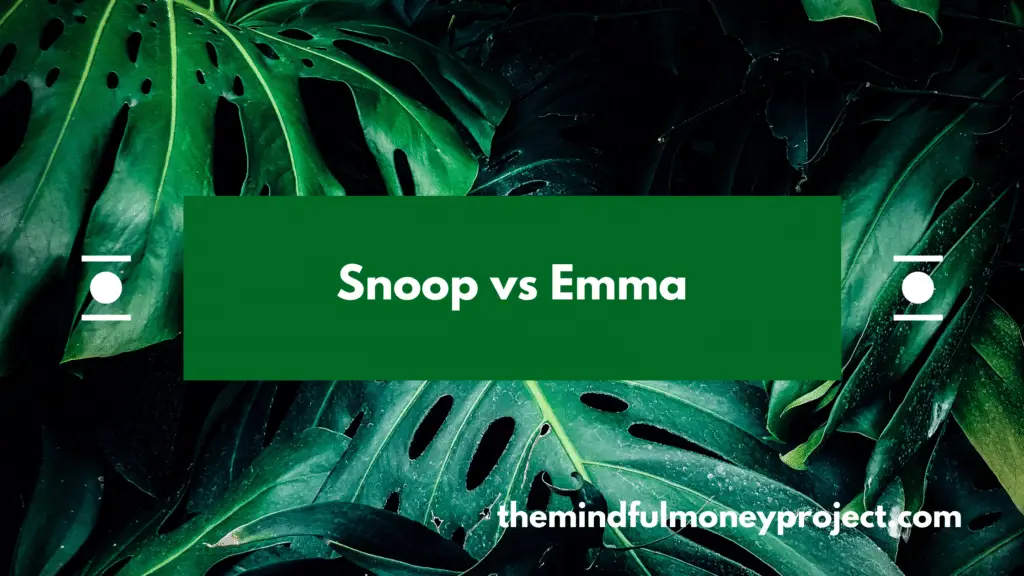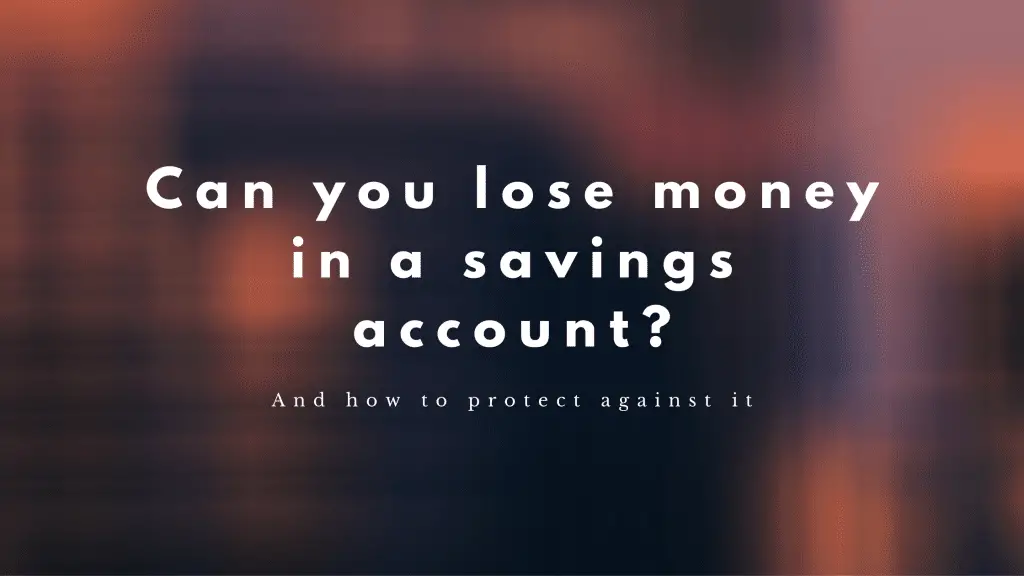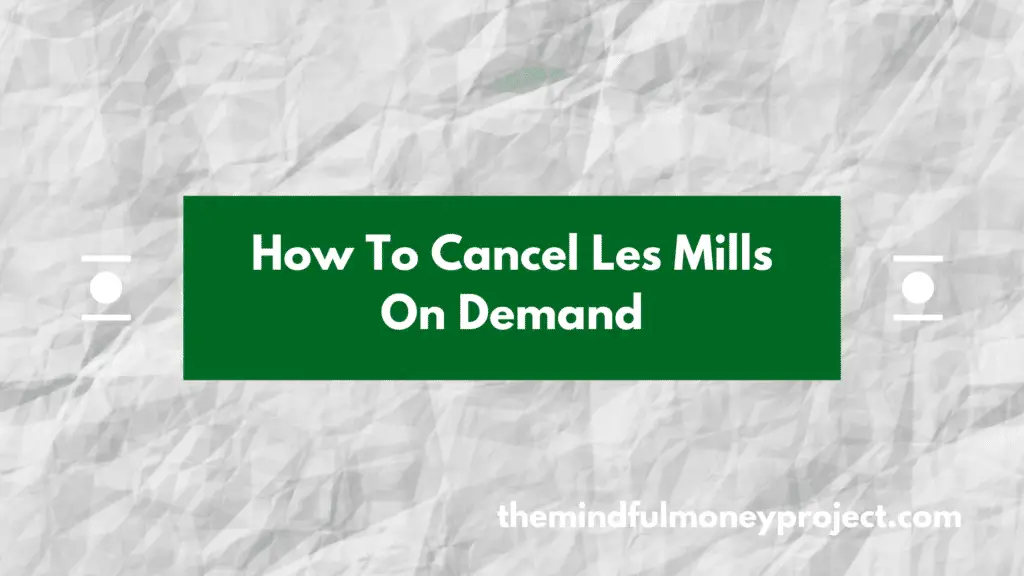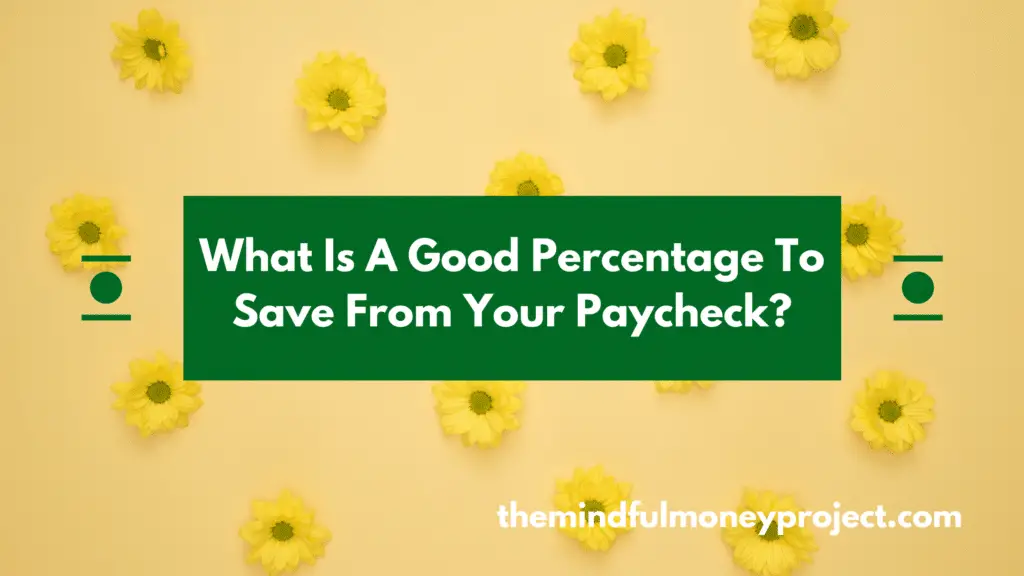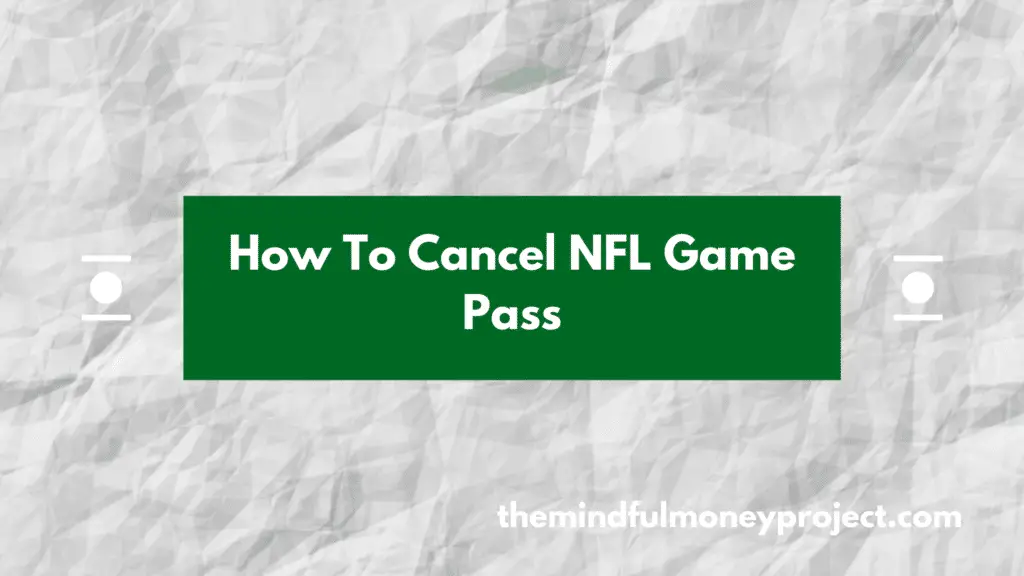Giving your finances a trim is a great idea to save some easy money. Looking to cancel your subscription to Stitch Fix in the UK but don’t know how? We’ll show you how to cancel your Stitch Fix subscription following the steps below.
How To Cancel Stitch Fix UK
To cancel a “fix” (a Stitch Fix delivery):
- Log in to your account on the Stitch Fix website
- Once you’ve logged in, scroll down to the area where you have a few options such as “reschedule this fix”, “skip this fix” or “cancel this fix”
- If you’re wanting to cancel your subscription, select “Cancel this fix” (select one of the other options if more suitable)
- You’ll then receive a prompt to follow through until you receive a confirmation page showing your fix has been cancelled
If you’ve signed up to automatic deliveries, then you may still have it automatically providing you a fix the following month. In order to cancel this, you’ll need to:
- Go to the Stitch Fix website and log in to your account
- Click “Manage Automatic Fix Deliveries”
- Press “I want to stop receiving automatic fixes”
- You can then select the option for “Cancel automatic deliveries” and click “Save”
If your current order is in progress then the above options may not be available. If this is the case, then you will need to contact the customer service team by pressing the “help” button in the bottom right of this screen.
Looking to try Stitch Fix UK?
If you’re looking to try Stitch Fix, sign up for an account via this link* and receive £15 credit.
How To Stay On Top Of Subscriptions
Staying on top of your monthly regular subscriptions is a great way to keep your personal finances in good shape. Doing this regularly and trimming back on subscriptions you don’t use can save you hundreds, if not thousands, of pounds per year.
How to do? If you don’t want to download and comb through your bank statements manually, then we recommend using one of the top budgeting apps such as Plum*, Snoop* or Emma*.
These apps use the Open Banking API to connect to your bank account and automatically categorise your transactions. They will also help flag your monthly subscriptions.
You can then run through this list and cancel any that you don’t use or don’t get enough value from.
*Any links with an asterisk may be affiliate links. Even though we may receive a payment if you use this link to sign up for the service, it does not influence our editorial content and we remain independent. The views expressed are based on our own experience and analysis of the service.
Looking for other money-saving tips? Then check out some of our other posts below.
Snoop vs Emma: Which Is Best?
Ever had the joy of tagging up your monthly bank statements manually in a spreadsheet?…
Can you lose money in a savings account? And how to stop the invisible erosion!
This will be counter-intuitive to a lot of people reading this, but is it really…
How To Cancel Les Mills On Demand UK
Bored of your subscription or wanting to move to another provider? We get you. We’ve…
What Is A Good Percentage To Save From Your Paycheck?
Unsure of what “good” looks like when it comes to saving from your paycheck? You’re…
Is Saving £1000 a Month Good?
Saving £1000 a month is quite an iconic milestone for many of us. A big…
How To Cancel NFL Game Pass UK
Looking to trim back your subscriptions? Good on ya! In this article, we’ve pulled out…