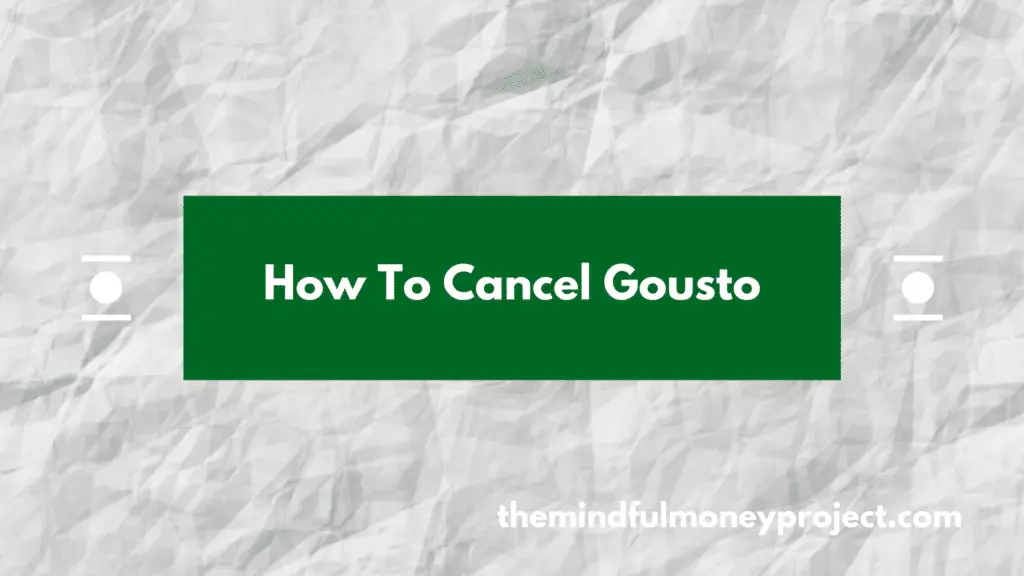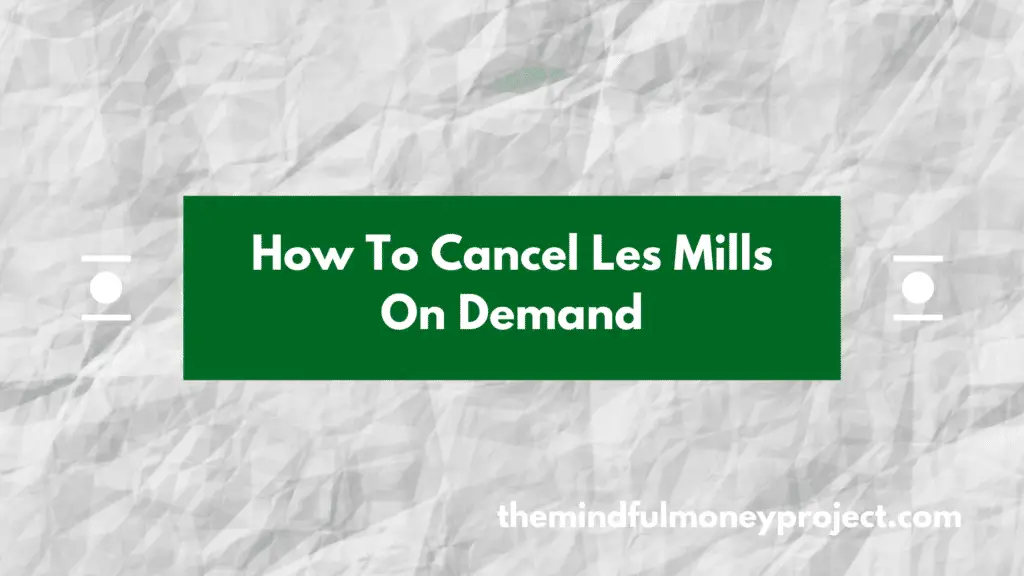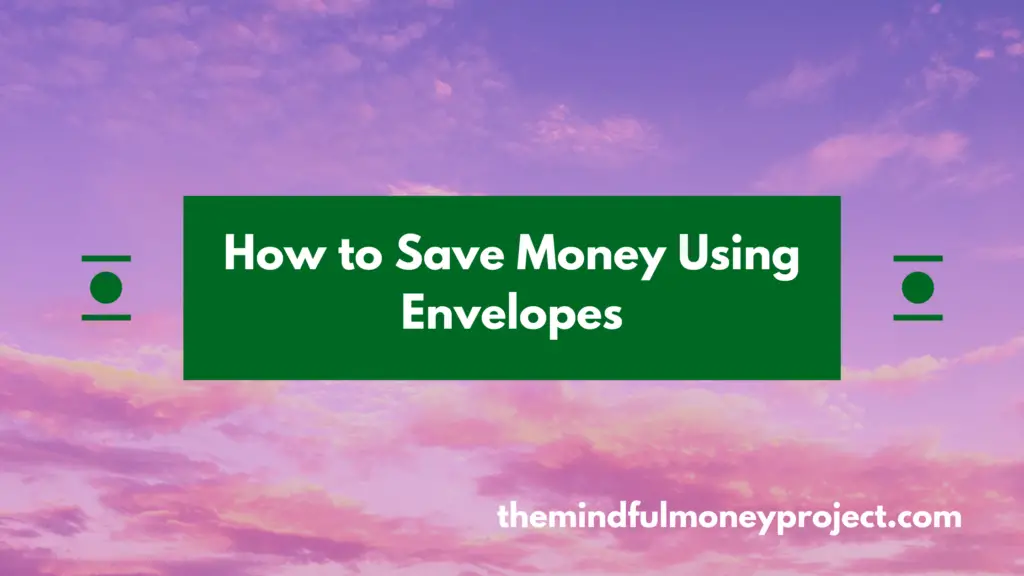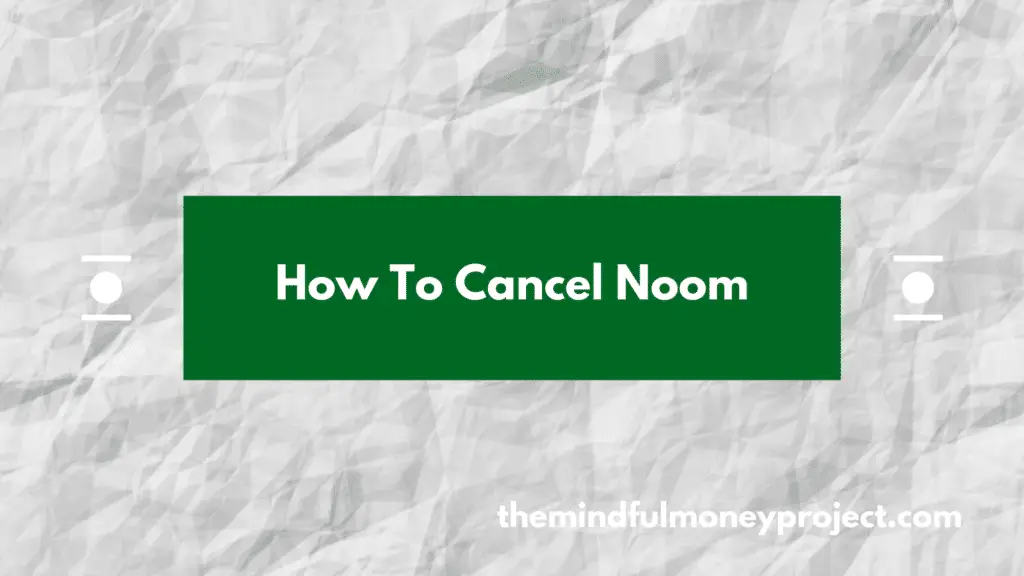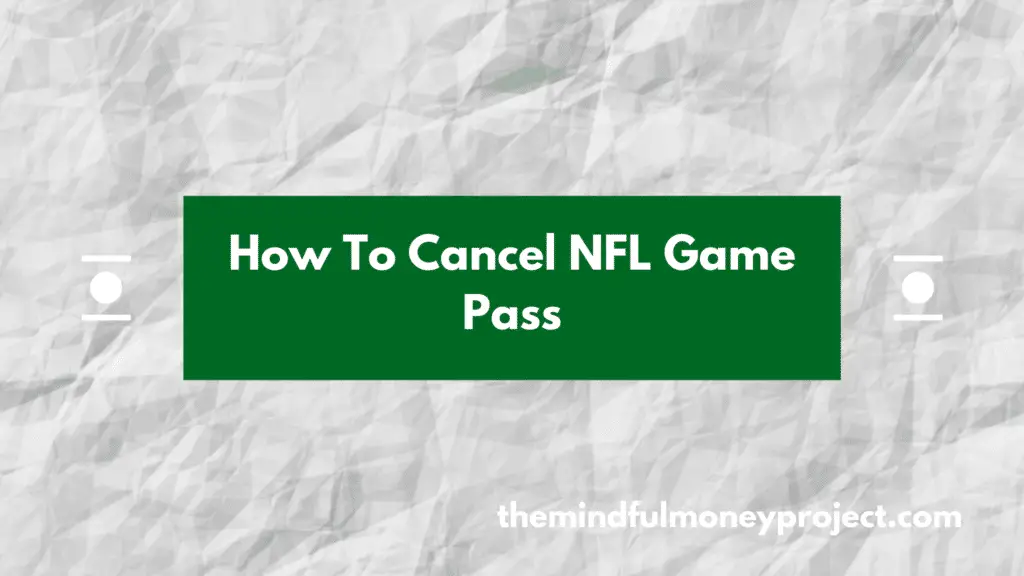Bored of the recipes or wanting to try a different provider and looking for instructions on how to cancel your Gousto subscription (UK)? You’re in the right place. Check out how to cancel your Gousto subscription below.
How To Cancel Gousto Subscription UK
In order to cancel your Gousto subscription, you’ll need to do one of the following:
- Log in to your Gousto account and choose to cancel your subscription or account via the “My Details” or “My Subscription” tab
- Contact the customer service team through live chat via the Help Centre
- Or by calling the customer service team on 020 3011 1002
What is Gousto?
Gousto is a recipe box and meal kit delivery and subscription service. You select the recipes you want, and Gousto will send you all of the ingredients and a recipe card to make it. All of the ingredients are perfectly portioned for the recipe, so you don’t need to buy large packets of obscure ingredients or have any food wastage. As a result of the ease and convenience of the service, lots of people have it delivered every week.
How To Stay On Top Of Your Subscriptions
The fact that you’re here shows you are looking at ways to reduce your monthly subscriptions. Good effort!
Here at The Mindful Money Project, we always harp on about how important stripping back your monthly subscriptions is. These can build up over time and a lot of the time without you remembering or knowing.
Going through your bank statements regularly and cancelling subscriptions you no longer use is a low-effort way to put hundreds (if not thousands) of pounds back into your pocket over the course of a year.
How best to do it?
You could of course do it manually by downloading your bank statement and marking each recurring transaction that happens month to month.,
However, there is an easier way.
You can download one of the top budgeting apps (our favourites are Plum*, Snoop* and Emma*). These will connect to your bank account and automatically categorise your transactions as you make them. They also help flag your monthly subscriptions.
Once you have this list, you can run through and cancel any that you no longer use, or cancel any that you don’t feel you get enough value from to warrant the monthly payment.
*Any links with an asterisk may be affiliate links. Even though we may receive a payment if you use this link to sign up for the service, it does not influence our editorial content and we remain independent. The views expressed are based on our own experience and analysis of the service.
Interested in more money-saving tips? Check out our other saving money articles below.
How To Cancel Les Mills On Demand UK
Bored of your subscription or wanting to move to another provider? We get you. We’ve…
How to Save Money Using Envelopes
As we come up to the new year, lots of us will be setting new…
How To Cancel Unite Union Membership in the UK
Looking to cancel your Unite Union membership but unsure where to start? We’ve done the…
How To Cancel Noom UK
Looking to trim back on your subscriptions by cancelling Noom? We got you. In this…
How To Cancel NFL Game Pass UK
Looking to trim back your subscriptions? Good on ya! In this article, we’ve pulled out…
How to Save Money Fast in the UK – 13 Easy Wins You Can Implement TODAY
Found yourself in a squeeze and looking to shoot rocket fuel into your personal finances?…