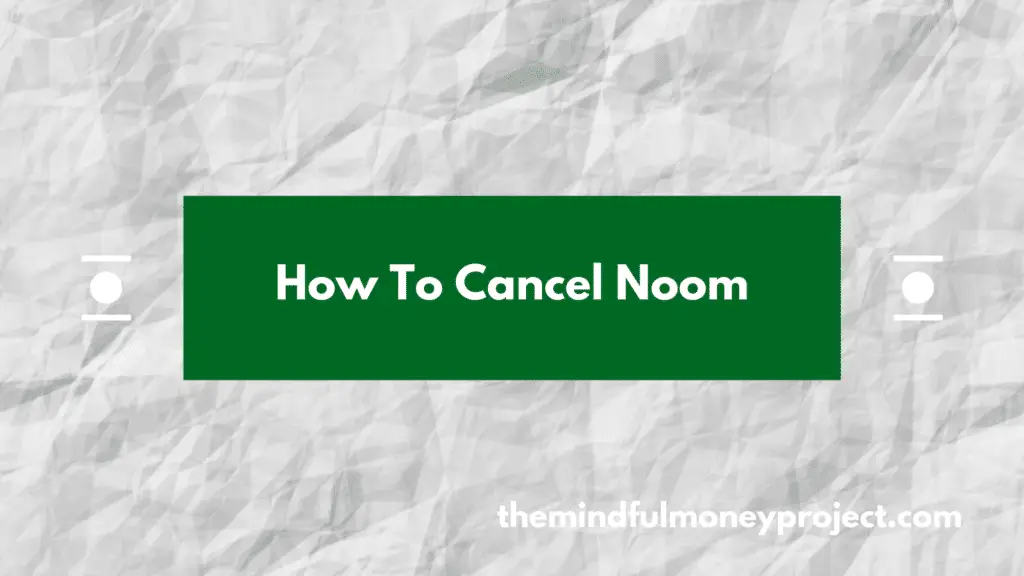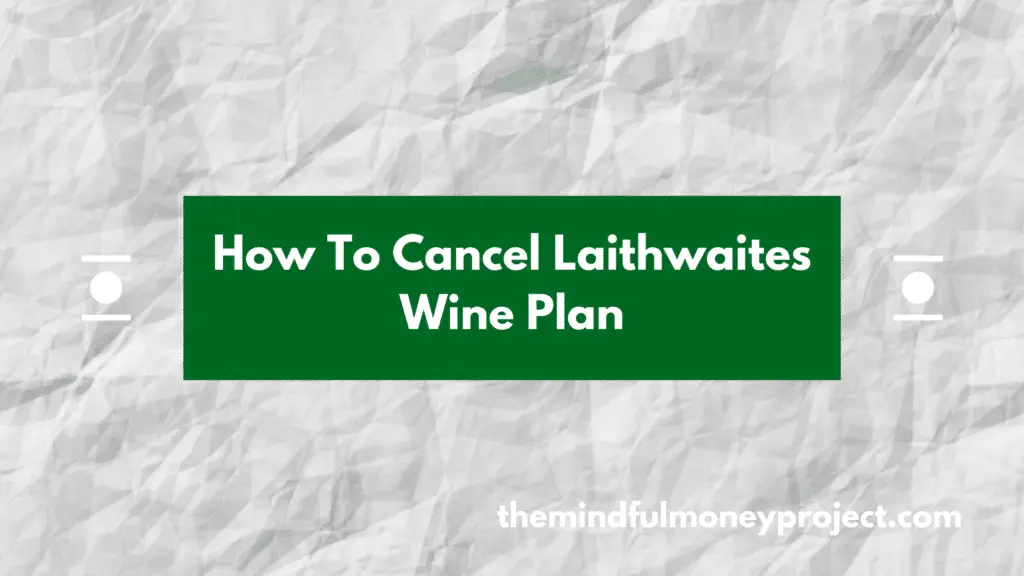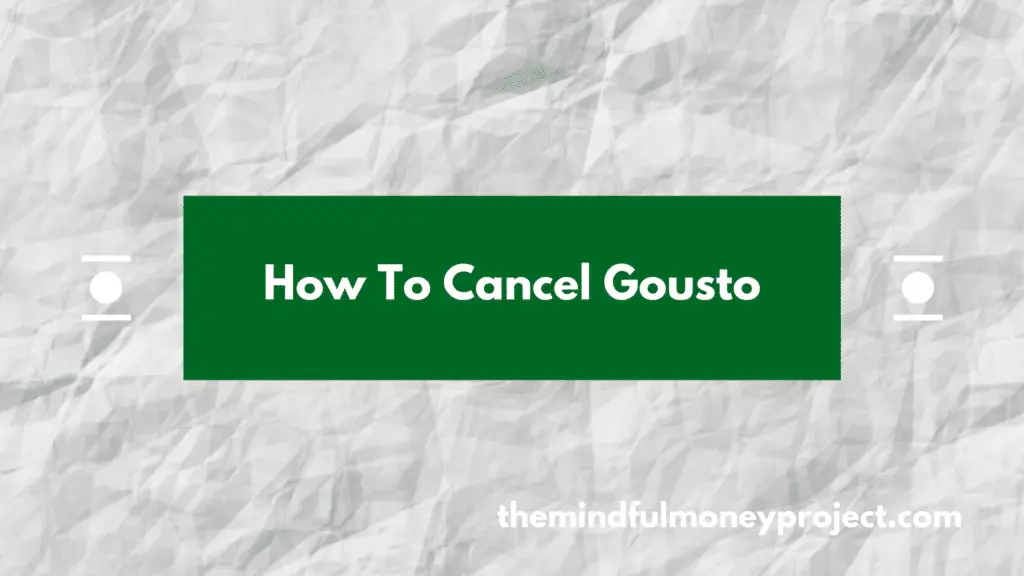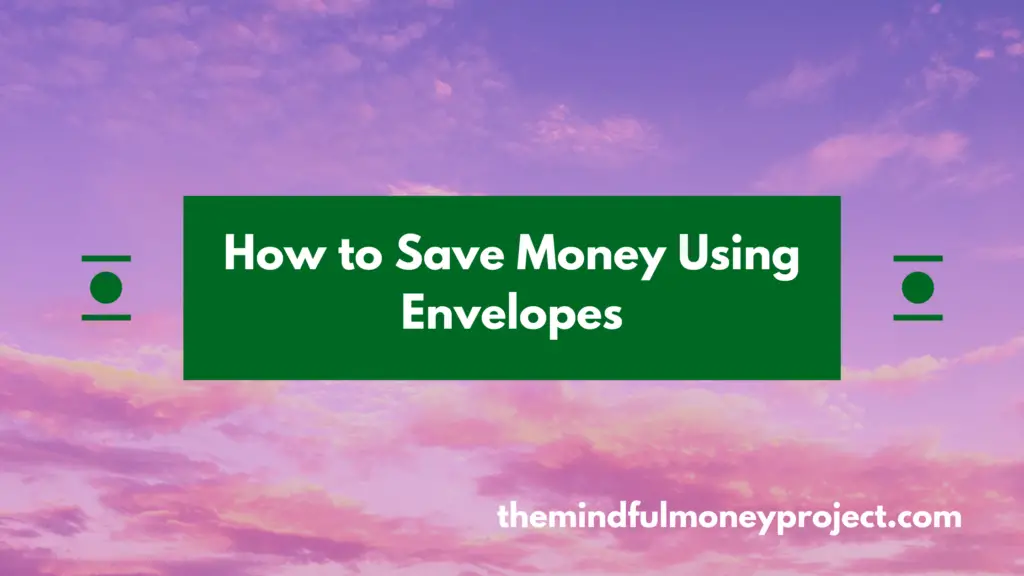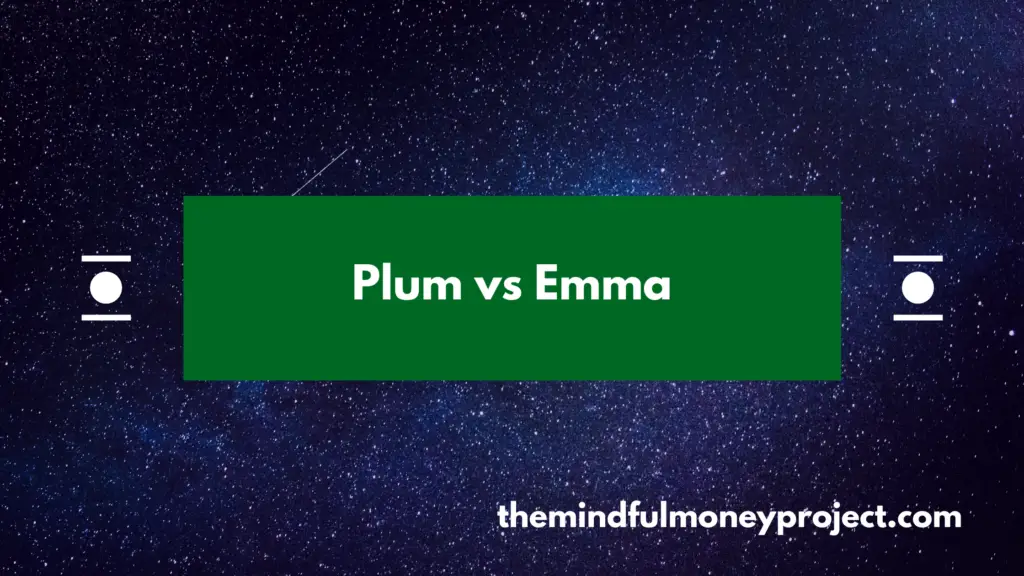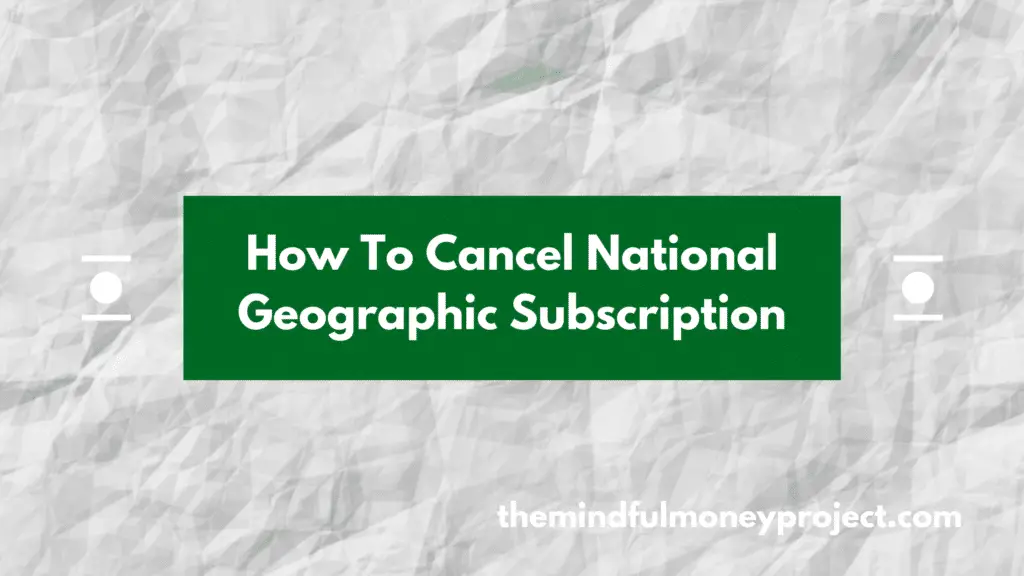Looking to trim back on your subscriptions by cancelling Noom? We got you. In this article, we’ve pulled out the best way how to cancel Noom in the UK.
How To Cancel Noom Subscription UK
How to cancel your Noom subscription will depend on how you signed up to the service.
How to Cancel Noom if you signed up directly
If you signed up to Noom directly through their website, you can cancel your Noom subscription by:
On the App
- Open the app
- Navigate to “Account” and then press “Manage Subscriptions”
- Select the option to “cancel subscription”
You’ll then be given a confirmation of cancellation.
On the website
If you don’t have the app, you can cancel your membership on their website.
- Login to the Noom account portal
- Press “Subscription Details”
- Under your subscription there will be an option to “Cancel subscription”
With both of these, you’ll still have access to the app until the end of your next billing cycle.
How To Cancel Noom if you signed up via the App Store (IOS)
If you signed up to the service through the App Store (so directly in the app), then you’ll need to cancel it via the App Store.
To do this:
- Open the App Store on your device
- Press your profile in the top right corner
- Scroll down and select “Manage Subscriptions”
- Select the Noom subscription and press “Cancel subscription”
- Follow the on-screem prompts until you have the cancellation confirmation
How To Cancel Noom if you signed up via the Play Store (Android)
Similarly to the App Store, if you signed up via the app, you will need to cancel via the Play Store.
To do this:
- Open the Play Store
- Press your portrait in the top right hand corner to open the settings menu
- Select “Payments and Subscriptions”
- Then select “Subscriptions”
- Select the Noom subscription and press “cancel subscription”
- Follow the on-screen prompts to confirm cancellation
What is Noom?
Noom is an app designed to help aid with weight loss and stress relief through the application of latest proven behavioural science.
How To Stay On Top Of Your Subscriptions?
As you’re already here, it is clear you are already in the process of cutting back on your subscriptions. Great work.
Doing this simple activity every 6-12 months is a great way to give your personal finances a shot in the arm. By cutting back on unnecessary subscriptions, you can save hundreds (if not thousands) of pounds a year.
How to do it?
You can identify all of your subscriptions manually by tagging up all the repeating transactions on your bank statement, however there is an easier way.
Try downloading one of the top budgeting apps. Our favourites are Plum, Snoop and Emma.
These apps connect to your bank accounts via Open Banking and automatically categorise your transactions. They will also flag any subscriptions too.
With this list, you can run through and cancel any that you don’t use, freeing up cash to save, invest or use for other things!
*Any links with an asterisk may be affiliate links. Even though we may receive a payment if you use this link to sign up for the service, it does not influence our editorial content and we remain independent. The views expressed are based on our own experience and analysis of the service.
Interested in more money-saving tips? Check out our other articles below.
How To Cancel Laithwaites Wine Plan UK
Bored of the service or wanting to move to a different wine subscription club? We…
How to cancel The Gym membership
Sick of the gym or found a better option? Nice. Most gyms are an absolute…
How To Cancel Gousto Subscription UK
Bored of the recipes or wanting to try a different provider and looking for instructions…
How to Save Money Using Envelopes
As we come up to the new year, lots of us will be setting new…
Plum vs Emma – Which One Will Help You Save Money?
Wish you could harness technology to help your finances? You’re in luck. Today we pit…
How To Cancel National Geographic Subscription UK
Bored of the National Geographic and want to cancel your National Geographic Subscription in the…