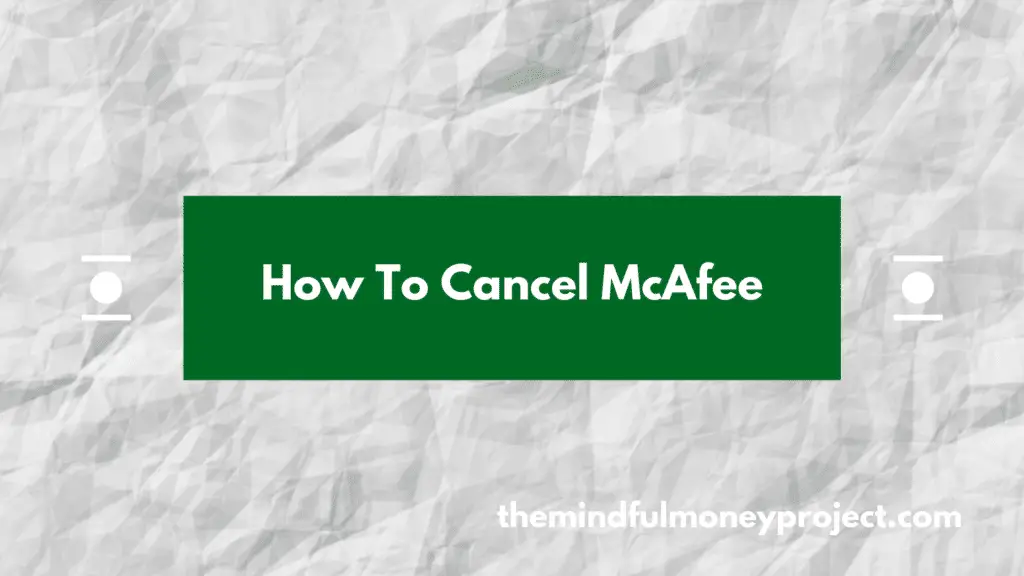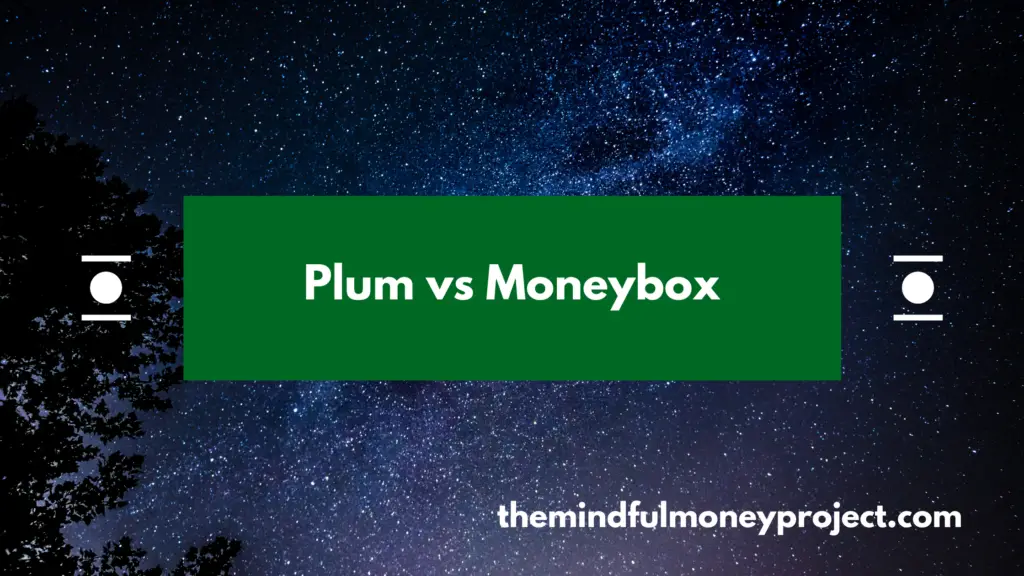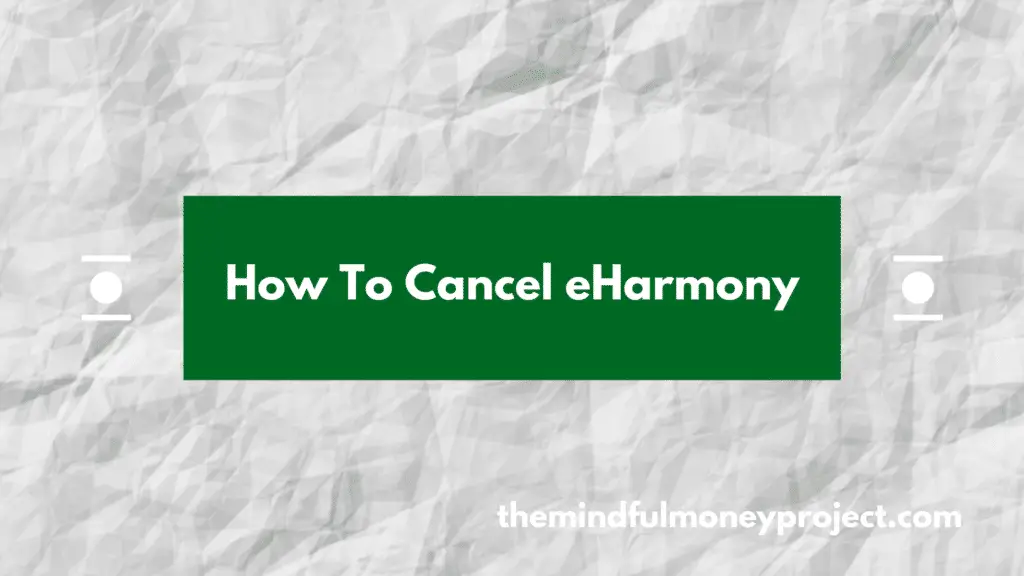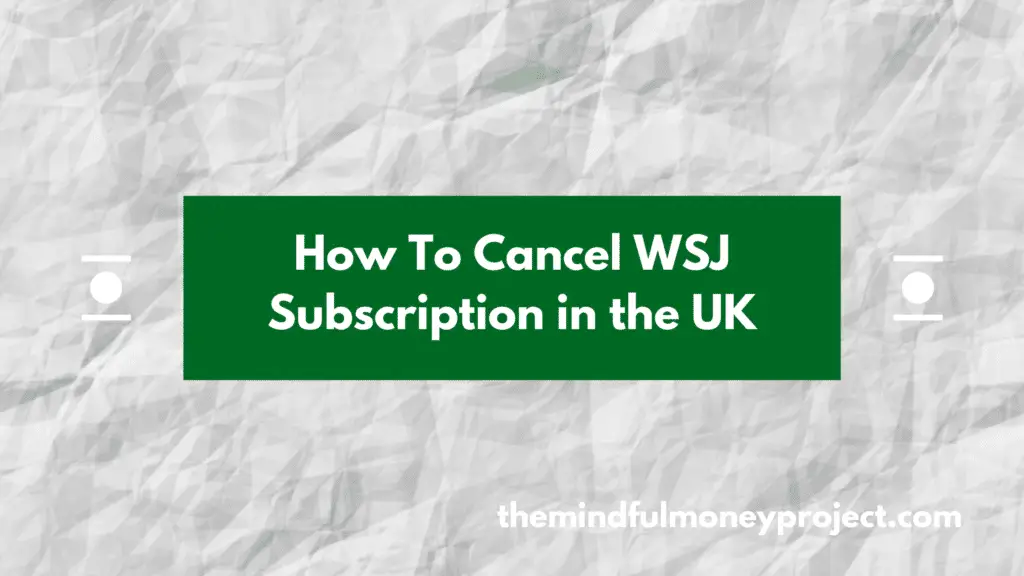Bored of your subscription or thinking of moving to a different provider? We’ve laid out how to cancel your McAfee subscription (for UK readers) below.
How To Cancel McAfee Subscription UK
In order to cancel your McAfee subscription, you’ll need to cancel your auto-renewal. This means your subscription will continue until the end of the current billing period, at which point it will expire. To turn off your auto-renewal:
- Log in to your account on the McAfee website
- Go to “Auto-Renewal Settings”
- Turn the toggle to “off” (pressing once should do the trick)
- Click on “turn off” to confirm
- Select “Yes, turn it off”
You’ll then get a cancellation confirmation showing you’ve turned off auto-renewal.
What is McAfee?
McAfee is one of the leading online and PC protection services. Providing protection for online usage and helps guard from risks such as malware, computer viruses and phishing.
How To Stay On Top Of Your Subscriptions
As you’re here, you’re already in the process of doing this which is great to see. Staying on top of your subscriptions and periodically trimming them back can help to save hundreds, if not thousands of pounds over the course of a year. All of this for only about 30 mins work. You’ll be hard pressed to find a better return on a time investment than that!
How to find a full list of my subscriptions?
You can do this manually by going through your bank statements and tagging up the transactions you see repeating from month to month.
However, there is a better way.
Downloading one of the top budgeting apps; our favourites are Snoop*, Emma* or Plum*, will help save a tonne of time.
These apps connect to your bank accounts and automatically categorise your transactions. They will also flag your monthly subscriptions (as well as a tonne more features).
Once you have the list of subscriptions you have, you can easily cancel any that you don’t use often or don’t think you get enough value out of.
*Any links with an asterisk may be affiliate links. Even though we may receive a payment if you use this link to sign up for the service, it does not influence our editorial content and we remain independent. The views expressed are based on our own experience and analysis of the service.
Interested in more money-saving tips? Check out our other articles below.
How To Cancel Racing TV UK (Sky or Direct)
Staying on top of your monthly subscriptions can help to streamline your finances. You may…
Average Cost of Food For One Person UK
When looking at your own food costs, it is often difficult to know how you’re…
How To Cancel Unite Union Membership in the UK
Looking to cancel your Unite Union membership but unsure where to start? We’ve done the…
Plum vs Moneybox: Can One of These Boost Your Wealth?
Since Open Banking came into play, competition has heated up in the financial services space….
How To Cancel eHarmony UK
Looking to cancel your eHarmony account in the UK in a few easy steps? Look…
How To Cancel Wall Street Journal (WSJ) Subscription in the UK?
You’re looking to cancel your Wall Street Journal (otherwise known as WSJ) subscription in the…